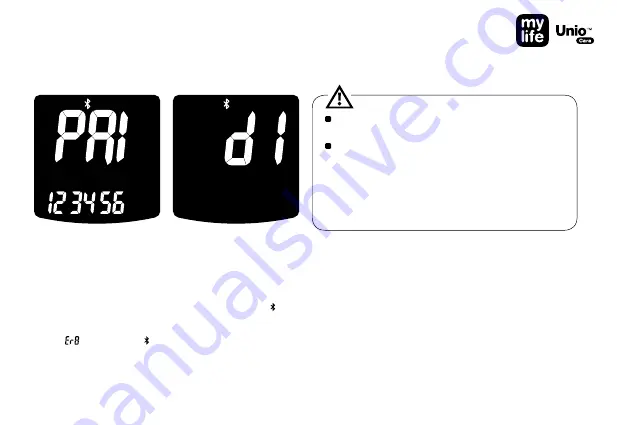
25
As soon as a connection with a
mobile device is established,
a 6 digit passkey code is shown
in the display. Enter the code
into the app on your mobile
device. This code must be en-
tered within 30 seconds. If the
time is exceeded or a wrong
identification code is entered,
the Er8
and Bluetooth
®
symbols will blink. Repeat the
procedure.
After having entered the code
into the mylife
™
App, the
meter and mobile device are
paired successfully by indicating
the device no. d1, d2 or d3.
Subsequently the home screen
incl. Bluetooth
®
symbol will
be shown.
Up to 3 mobile devices can be paired with
mylife
™
Unio
™
Cara.
A device identifier (d1, d2 and d3) is
provided by the meter. Note the name
of your mobile device to every identifier
d1 – d3 for example in the quick start
guide in order to allocate each pairing to
the corresponding mobile device.





































