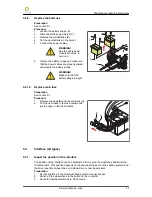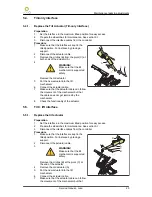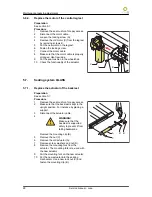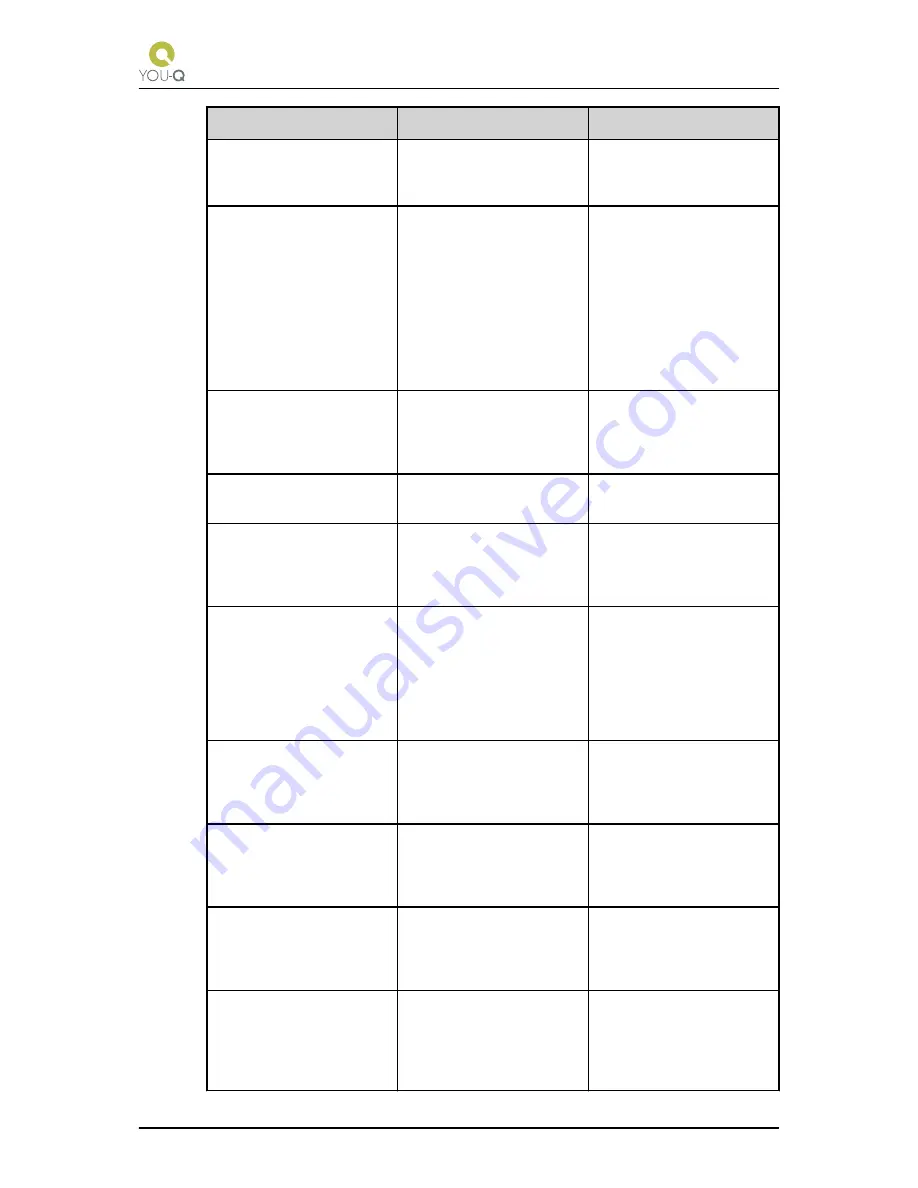
Problem
Cause
Solution
Motors make excessive
noise
Worn carbon brushes
Check carbon brushes and
collector. If needed replace
brushes or motor.
Wheelchair wobbles overall
or moves up and down
when driving
Drive wheels have radial
misaligned tyres. Can be
caused by long (weeks)
inactive periods
Check for misalignment of
tyres. If misaligned, reduce
tyre pressure to 1 bar, drive
for several minutes at
moderate speed and
increase pressure again to
advised value.
Misalignment can be
reduced this way. If not
sufficient replace wheel.
Seating actuator does not
function
Current setting is not
correct
Check programming and
make corrections if needed.
Contact manufacturer for
correct settings.
Cables not connected or
cables damaged
Check cables and replace if
needed.
Wheelchair goes into fault
status when actuator is
operated
Actuator has a short circuit
that becomes active when
the actuator is operated.
Replace actuator.
Actuator inhibit is active
Check program to see what
actuator inhibit is present.
Check if inhibit signal is
functioning correctly.
(example : with lift and tilt
to maximum, recline will no
longer move backwards.
Actuator module (output)
fault
Try actuators on different
output channel to check
what output channel has a
fault.
Seating actuator only
functions for a short time
Maximum current setting is
too low
Check programming and
make corrections if needed.
Contact manufacturer for
correct settings.
Actuator time out setting is
too short (or actuator speed
is too low)
Check programming and
make corrections if needed.
Contact manufacturer for
correct settings.
Actuator is internally not
functioning properly
Check actuator
temperature after operation
and/or check for excessive
noise when operated.
Replace actuator.
Troubleshooting
Service manual - Luca
37
Содержание Luca
Страница 1: ...Service Manual Luca V2 0 from Jan 1st 2015...