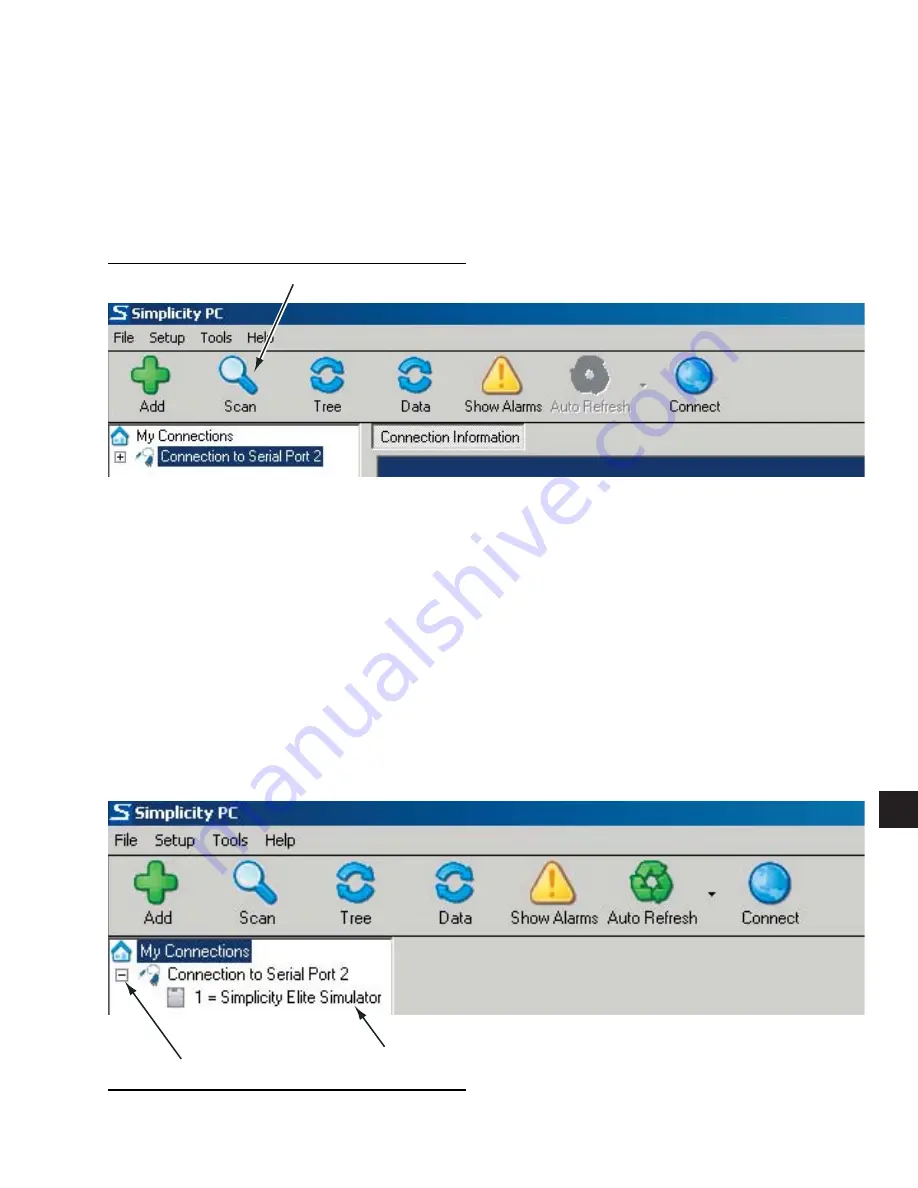
109
JOHNSON CONTROLS
FORM 100.50-NOM6 (1207)
6
4. In the dialog box, click the “Add” button. The
“Add Connection” dialog box will close and the
main Simplicity window will appear. In the left
pane of the main screen is a tree. Under “My
Connections”, the name of the device installed in
the computer port connecting the computer to the
simplicity network will appear. The actual name
of the device will depend upon what it was named
when it was set up.
5. Click on the “Scan” button. The software will fi nd
all Simplicity devices connected to the network.
The devices will appear in the tree under the name
of the connection device. The names of the devices
will depend upon what they were named when set
up on the network.
6. Move the cursor to the small box next to the left
of the device name and left click. The software
will fi nd all Simplicity devices connected to the
network. The devices will appear in the tree under
the name of the connection device. The names
of the devices will depend upon what they were
named when set up on the network.
5. Left Click on Scan
6. Left click to expand tree
7. Left-click on the particular Simplicity device de-
sired.
7. Left click on desired Simplicity Device.
LD13040
LD13042
Содержание ECO2 YPAL 050
Страница 62: ...62 JOHNSON CONTROLS FORM 100 50 NOM6 1207 THIS PAGE INTENTIONALLY LEFT BLANK...
Страница 105: ...105 JOHNSON CONTROLS FORM 100 50 NOM6 1207 6 Left click on Software 3 Left click on software LD13037...
Страница 112: ...112 JOHNSON CONTROLS FORM 100 50 NOM6 1207 User Interface Control Center SENSOR READINGS LD13017...
Страница 113: ...113 JOHNSON CONTROLS FORM 100 50 NOM6 1207 6 ECONOMIZER EXHAUST LD13018...
Страница 114: ...114 JOHNSON CONTROLS FORM 100 50 NOM6 1207 User Interface Control Center FANS LD13019...
Страница 115: ...115 JOHNSON CONTROLS FORM 100 50 NOM6 1207 6 COOLING SETUP LD13020...
Страница 116: ...116 JOHNSON CONTROLS FORM 100 50 NOM6 1207 User Interface Control Center COOLING STATUS LD13021...
Страница 117: ...117 JOHNSON CONTROLS FORM 100 50 NOM6 1207 6 HEATING SETUP LD13022...
Страница 118: ...118 JOHNSON CONTROLS FORM 100 50 NOM6 1207 User Interface Control Center HEATING STATUS LD13023...
Страница 119: ...119 JOHNSON CONTROLS FORM 100 50 NOM6 1207 6 SYSTEM OPTIONS LD13024...
Страница 120: ...120 JOHNSON CONTROLS FORM 100 50 NOM6 1207 User Interface Control Center OUTPUTS STATUS LD13025...
Страница 121: ...121 JOHNSON CONTROLS FORM 100 50 NOM6 1207 6 INPUTS COMFORT DEMAND VENTILATION LD13014 LD13026...
Страница 122: ...122 JOHNSON CONTROLS FORM 100 50 NOM6 1207 User Interface Control Center GRAPHIC CLOCK LD13027 LD13028...
Страница 125: ...125 JOHNSON CONTROLS FORM 100 50 NOM6 1207 6 ALARMS LD13031...






























