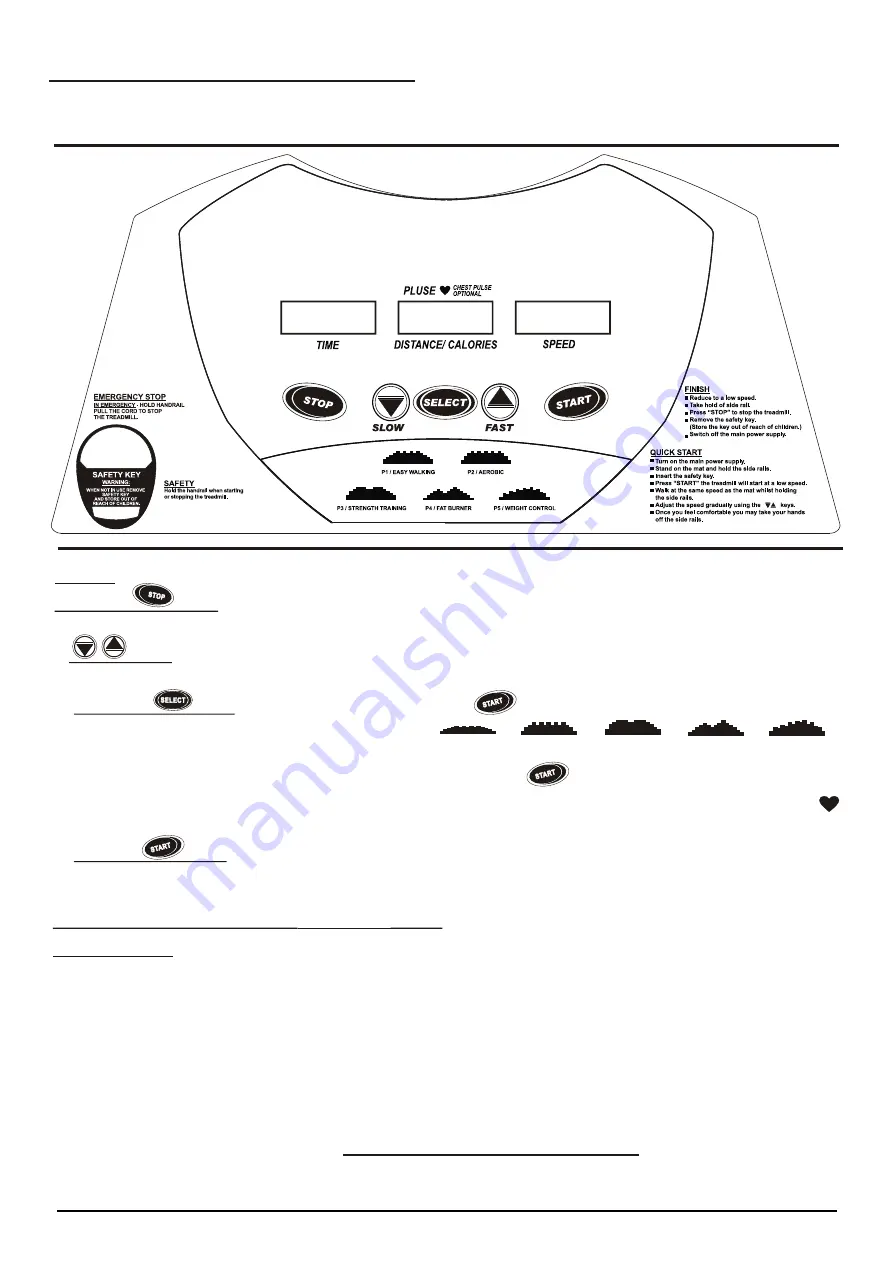
COMPUTER INSTRUCTIONS
Your computer is ideal for monitoring your performance and setting yourself targets.
You can monitor closely your improving condition and cardiovascular fitness.
SHOULD YOU REQUIRE ANY ASSISTANCE REGARDING THIS PRODUCT PLEASE CONTACT YORK DIRECTLY.
*
*
USING THE MAGNETIC
KEY
IMPORTANT: The treadmill will not work if the magnetic safety key is not in place.
Before starting the treadmill, attach the key to the computer, then attach the clip on the other end
to your clothing (above the waist). If this key is pulled out whilst you are running on the treadmill
then the mat will stop turning.
When the treadmill is not in use you should remove the safety key and store it somewhere
safe, away from the treadmill. This will prevent any unauthorised use of the treadmill.
Store the safety key in a safe place
OUT OF REACH OF CHILDREN.
SAFETY
OUT OF REACH OF CHILDREN.
KEYS
1. STOP key:
Slows the running mat gradually to a complete stop.
2.
Key:
Adjusts speed up or down.
3.
SELECT key:
Before you press the START key, press this key if you wish to select
the preset programs (P1 P2 P3 P4 P5 ).
Once you have pressed the START key, press this key to select to
display the value of either distance(DIST.) or calories(CAL.) or PULSE ( ).
4.
START key:
Activates the treadmill with the speed of the running mat low, and slowly
reaches your preset training speed.
increases until it
YORK T535i TM / 16
Содержание T535i
Страница 2: ......
Страница 9: ...DESCRIPTION YORK T535i TM 07 ...
Страница 32: ...PLACE STAMP HERE F I T N E S S ...
Страница 34: ...PLACE STAMP HERE F I T N E S S PLACE STAMP HERE PLACE STAMP HERE ...
Страница 36: ...PLACE STAMP HERE F I T N E S S PLACE STAMP HERE PLACE STAMP HERE ...
















































