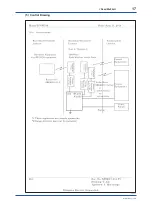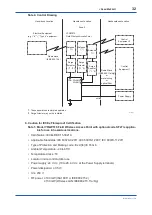24
<Read Me First>
IM 01W02E01-11EN
• Screws of power supply terminals shall be tightened with specified torque values: 1.2 Nm to
1.4 Nm.
• Cable glands, adapters and/or blanking elements shall be of type “n”, type “e” or type “d”
and shall be installed so as to maintain the specified degree of protection (IP code) of the
equipment.
• Keep the cap attached to the antenna connector (N type) until the installation of the antenna
or antenna cables to protect the inside of the connector from exposure of light. In case the
antenna or antenna cables are removed from the connector, the inside of the antenna con
-
nector should be protected from exposure of light.
• The antenna and the surge arrester shall be a simple apparatus in accordance with
EN60079-11. Li and Ci of the simple apparatus shall be negligible. Temperature class of
them shall be determined from Po = 60 mW for ISA and Po = 64 mW for WLAN1/WLAN2.
• The following conditions must be met for the connections to ISA, WLAN1, and WLAN2.
(total Li of simple apparatuses) + (total Lc) ≤ 3 mH
(total Ci of simple apparatuses) + (total Cc) ≤ 0.8 μF
• The equipment shall be earthed in accordance with EN60079-14, in order to maintain in
-
trinsic safety. A cable lug or a similar device shall be used to maintain the secureness of the
connection to the equipment. Care should be taken to avoid multi-point earthing since the
equipment is not galvanically isolated from the power supply.
• YFGW510 does not have a power switch inside. Prepare a dedicated breaker for the exter
-
nal power line to turn ON/OFF the device.
• Make sure that the breakers are installed in the power supply circuits located in non-hazard
-
ous areas so that the power can be shutoff when abnormality occurs.
• Electrostatic charge may cause an explosion hazard. Avoid any actions that cause the gen
-
eration of electrostatic charge, such as rubbing with a dry cloth on coating face of product
and the antenna.
• Take care not to generate mechanical sparking when access to the instrument and periph
-
eral devices in hazardous area.
Note 4. Control Drawing
F10.ai
Hazardous Location
Hazardous Location
Nonhazardous Location
Zone 2
Electrical Equipment
YFGW510
Field Wireless Access Point
(e.g.) “d”,”i”,”Type n”equipment
Control
Equipment 2
Control
Equipment 1
Radio wave
(IEEE802.15.4)
Radio Wave
(IEEE802.11a/b/g)
or
metal wiring
ISA
or
WLAN 2
WLAN 1
optical fiber
Power Supply
wiring
*1:These apparatus are simple apparatus.
*2:Surge Arrester may not be installed.
Antenna
(*1)
Antenna
(*1)
Antenna
(*1)
Surge
Arrester
(*1,*2)
Surge
Arrester
(*1,*2)
Surge
Arrester
(*1,*2)