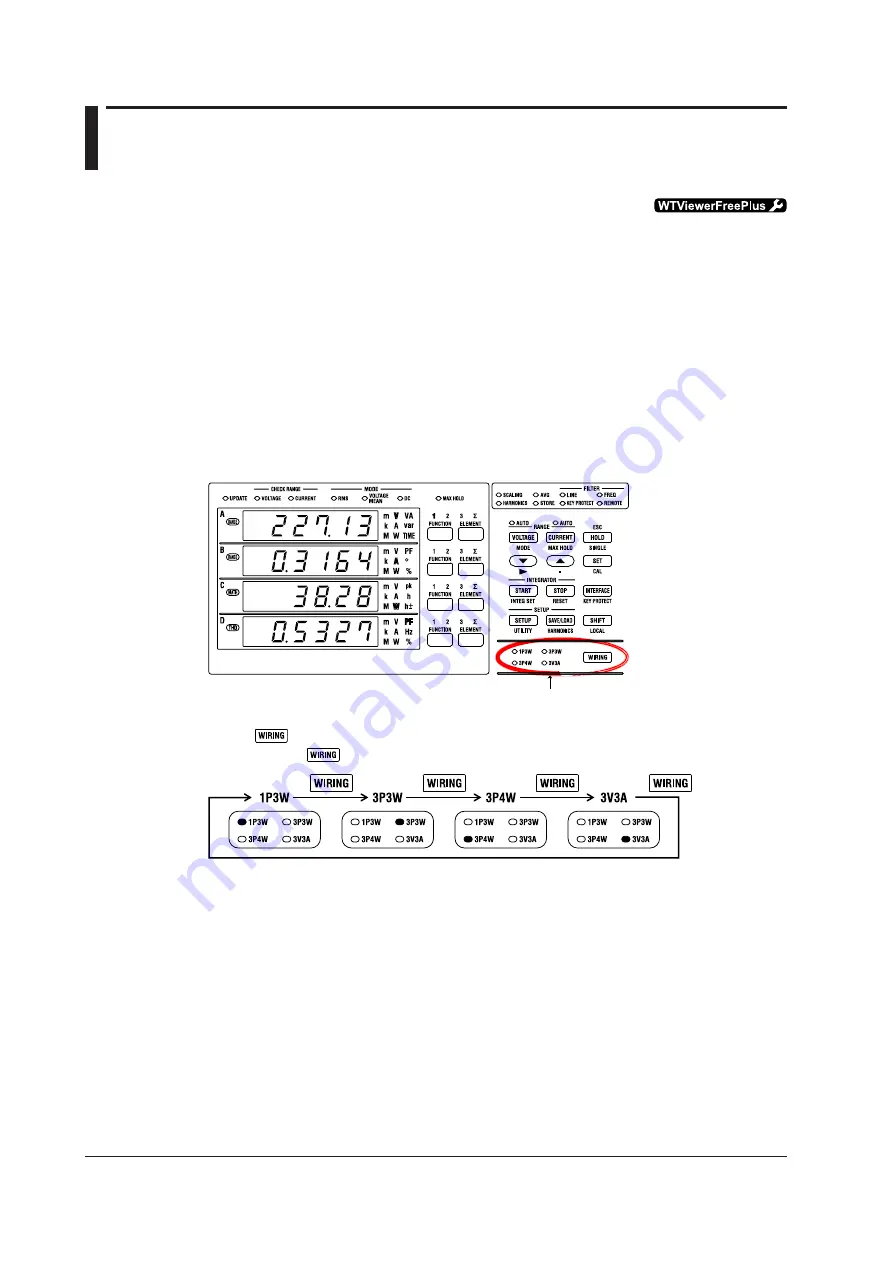
4-4
IM WT310E-02EN
4.2 Configuring the Wiring System Settings
(Only on the WT332E/WT333E)
For details, see section 2.2 in the User’s Manual, IMWT310E-01EN.
On the WT332E/WT333E, you can set a wiring system that matches the connected circuit under
measurement.
The wiring system on the WT310E/WT310EH is a single-phase, two-wire system.
If you set the displayed function to input element Σ, the average current and voltage of each of the
wired input elements and the total power of each of the input elements are displayed in accordance
with the selected wiring system.
*
* The current and voltage values do not have any physical meaning.
See appendix 1 for the formula that is used to determine the total power.
For the procedure for selecting input element Σ, see section 4.4.
Configuring the Wiring System Settings
Wiring system indicators
Press to select “3P3W” as the wiring system.
When you press
, the wiring system indicators light in the following order.
















































