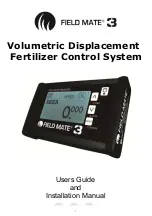Option Screen details
(Enter the OPERATE screens by Quick pressing the POWER key)
Inside the OPERATE menu...
(Move through the OPERATE screens using the ARROW keys - Quick Press!)
Quick Press the
POWER key to enter
the OPERATE mode.
Area Drill for the
current job
SUB AREA drilled for
this job. This total can
be cleared by holding
down any ARROW key.
If reset no other totals
are effected.
Speed of the drill in KM/HR.
NOTE!! get this number right so the true
speed of teh drill is seen here!!
If the monitor is not displaying the true
ground speed then the drilling rates
will not be as expected.
IT IS THE SOLE RESPONSIBILTY OF THE USER
TO GET THIS RIGHT.!
FIELDMATE SUPPORT IS HERE TO HELP,
CONTACT US ANYTIME FOR SETUP SUPPORT.
14