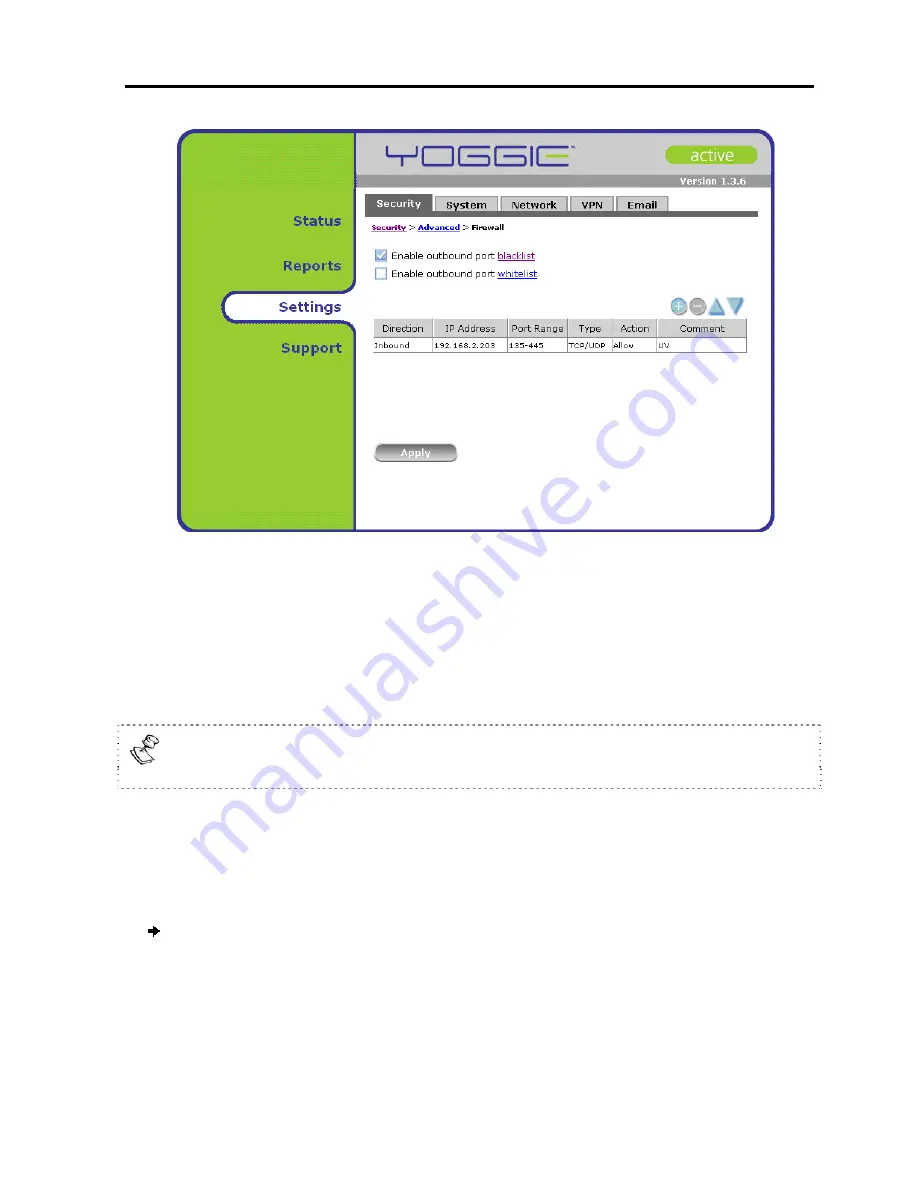
Yoggie Management Console
Advanced Security Settings
User Guide
|
51
4. Do either of the following:
Uncheck the Blacklist checkbox to disable outbound port blocking (i.e., to
allow ALL traffic except as specified in the Rules in the bottom portion of the
screen),
Check the Whitelist checkbox to block outbound traffic based on the Whitelist
(i.e., to allow traffic ONLY on ports checked in the Whitelist, except as
specified in the Rules in the bottom portion of the screen).
The Whitelist overrides the Blacklist, thus when the Whitelist is checked, it does
not matter whether the Blacklist is checked.
5. To modify the Blacklist or Whitelist, see the procedures below.
6. Click
Apply
.
The security policy is set. (Note that the blacklist settings will be ignored if a
whitelist is used.)
To modify the Blacklist:
1.
Click
Settings
in the
Navigation
pane of the Management Console.
The
Security
tab appears in the
Display
pane.
2. Click
Advanced
.
3. Click
Firewall
.
Содержание GATEKEEPER CARD PRO
Страница 1: ...www yoggie com...






























