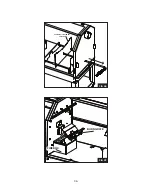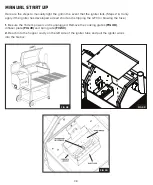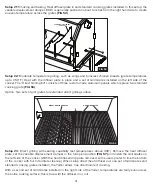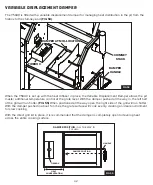28
DEVICE SETTINGS
By tapping on your device, you’ll be back in the “Device Settings” section. If you have more than
one device listed, these settings are specific to each of your device.
Naming Your Cooker
You can change the name your cooker is referred to throughout the app. By tapping on the “Change
Device Name” line, you can edit the name to your liking
(FIG 36)
, then tap “Submit” to save your
changes and return to the device settings screen.
DRIVE SETTINGS
While Standalone FireBoard devices have more options available in the “Drive Settings” section of the
app,
the only option embedded in your ACS is the ability to turn the pit off
(FIG 37)
. This is also
available, as previously mentioned, from the dashboard section of the app.
DEVICE LOG
Tapping on the “Device Log” line will show a large spectrum of information about the state of your
cooker’s ACS and its embedded FireBoard
(FIG 38)
.
FIG 37
FIG 38
FIG 36
Содержание S Series
Страница 1: ...O P E R A T I O N M A N U A L...
Страница 2: ...2...
Страница 3: ...3...
Страница 8: ...8...
Страница 36: ...36 VARIABLE DISPLACEMENT DAMPER FIREBOX BURN GRATE FIG 46 FIG 47...
Страница 53: ...53 11 8 5 3 9 7 4 6 3 10 1 2...
Страница 55: ...55 1 2 3...
Страница 57: ...57 7 8 11 4 12 13 14 2 6 10 5 9 1...
Страница 59: ...59 1 17 16 15 18 11 10 9 8 7 4 6 3 5 13 14 12 2...
Страница 68: ...68 NOTES...
Страница 69: ...69 NOTES...