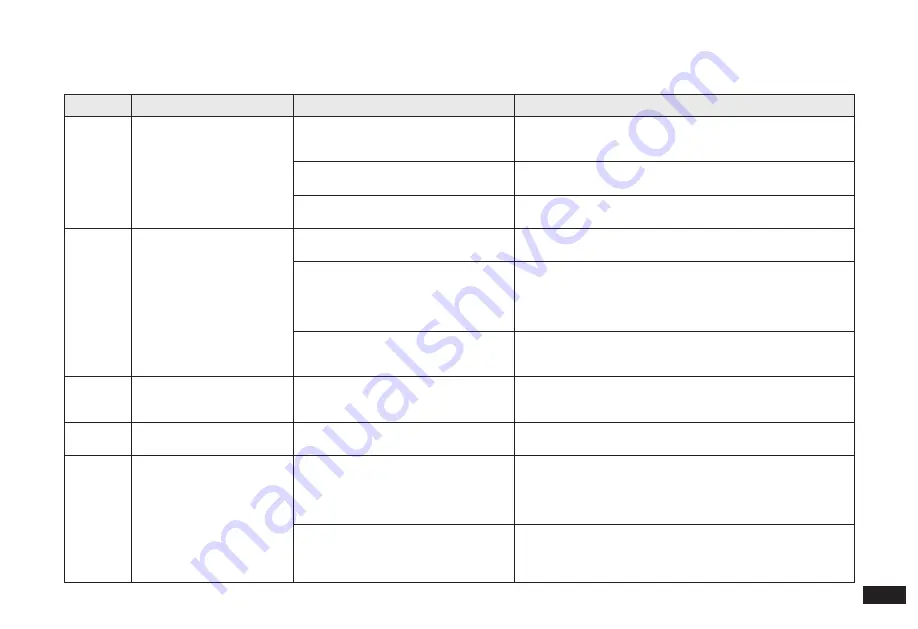
27
EN
No.
Malfunction
Possible Causes
Solutions
5
The Robot makes a lot of noise
when cleaning.
The Edge Brushes and Multi-Surface Main
Brush may be tangled, or the Dustbin and
Filter may be stuck.
Clear out any stuck debris regularly. Please refer to the
"Maintenance" section of this manual.
The Robot's Driving Wheels or Universal
Wheel are/is stuck.
Clear the wheels. Please refer to the "Maintenance" section of
the manual.
The Robot is in Max and Max+ Mode.
1. Disable the Auto-Boost Suction function in the App.
2. Use "standard" Vacuum Power for daily floor cleaning.
6
The Easy-to-Clean Mopping
Pad is installed, but no water is
coming out of the Robot while
it mops.
The UFO Water Tank is short of water.
Make sure the UFO Water Tank is filled with water before each
cleaning task.
The Robot did not start cleaning from the
Station.
1. The Robot will clean the Mopping Pad first to ensure that the Pad
is wet if it starts cleaning from the Station.
2. Please move the Robot to a location near the Cube Station. Press
the HOME Button to return the Robot to the Cube Station; press the
CLEAN Button / "Start" Button in the App for it to start cleaning.
The water outlets on the bottom of the
Robot are clogged.
Clean the water outlets on the bottom of the Robot with a clean
cloth and start it to check whether water is coming out normally.
If water is still not coming out, please contact after-sales service.
7
There will be a voice prompt
stating "Please install the UFO
Water Tank".
The UFO Water Tank is not installed
properly.
Please press hard when installing until you hear a "click", to
ensure that the UFO Water Tank is installed correctly.
8
The Robot leaves behind dust
or debris while cleaning.
The blocking plate of the Dustbin or the
Dust Disposal Port is stuck by debris.
Please clear the debris.
9
The Robot returns to charge
before it has finished cleaning.
The room is so large that the Robot needs
to return to recharge.
1. Before starting the cleaning task, ensure that the Robot is fully
charged;
2. "Standard" Vacuum Power is recommended;
3. Please enable Resumed Clean. For more details, please follow
the instructions in the App.
In the case of a very complex home
environment, cleaning time may be
prolonged and the Robot may return to
charge before the work has been finished.
1. Tidy up any obstacles on the floor before the Robot starts
cleaning;
2. If repeated cleaning occurs several times, please delete the
existing map and create a new one.
4. Troubleshooting





































