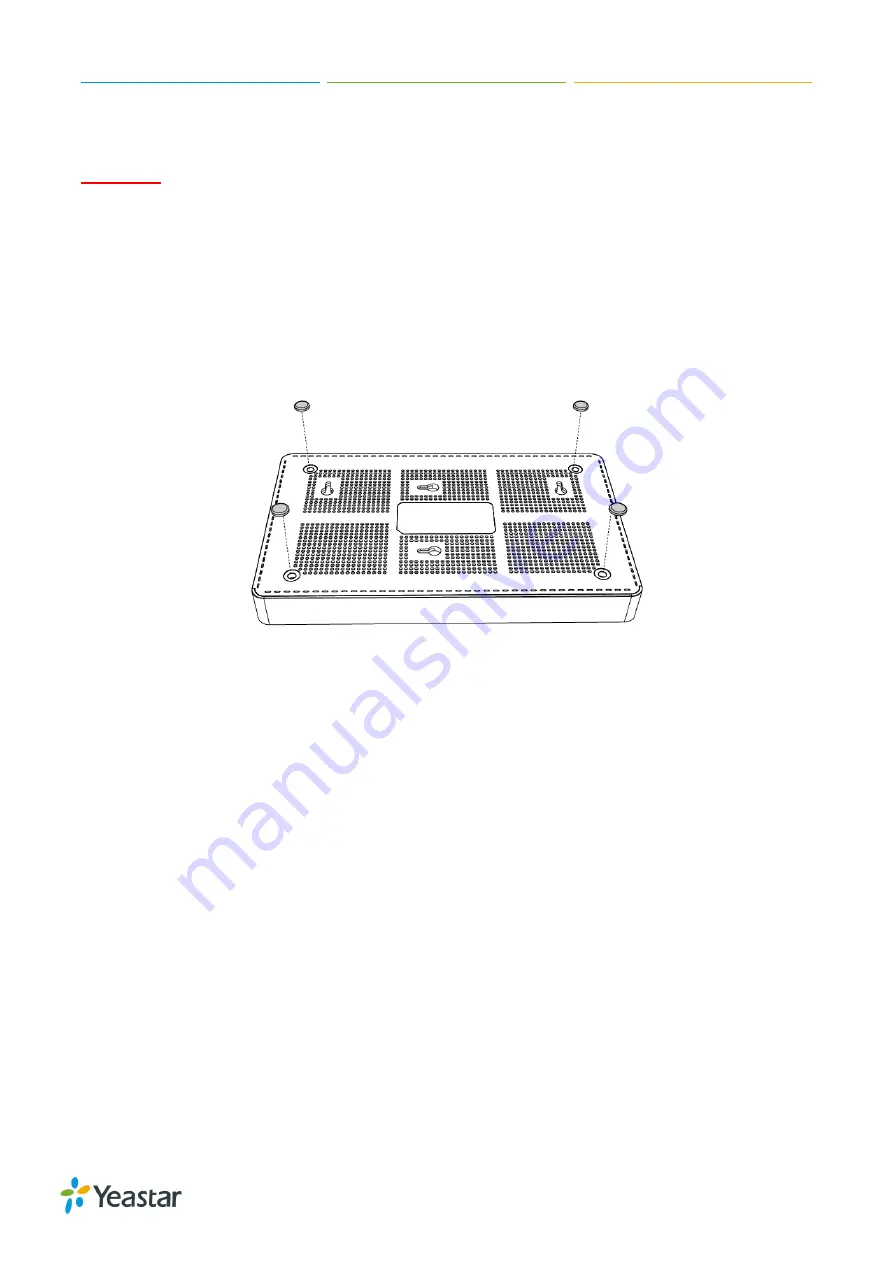
Yeastar S412 Installation Guide
10/12
Desktop Installation
WARNING
•
Please set 5~10cm gaps around the device for air circulation.
•
Please avoid any heavy thing placed on the device.
STEP 1
Place the IP PBX on a steady platform.
STEP 2
Remove the adhesive backing paper from the rubber feet.
STEP 3
Turn over the device and attach the supplied rubber feet to the recessed areas on the
bottom at each corner of the device.














