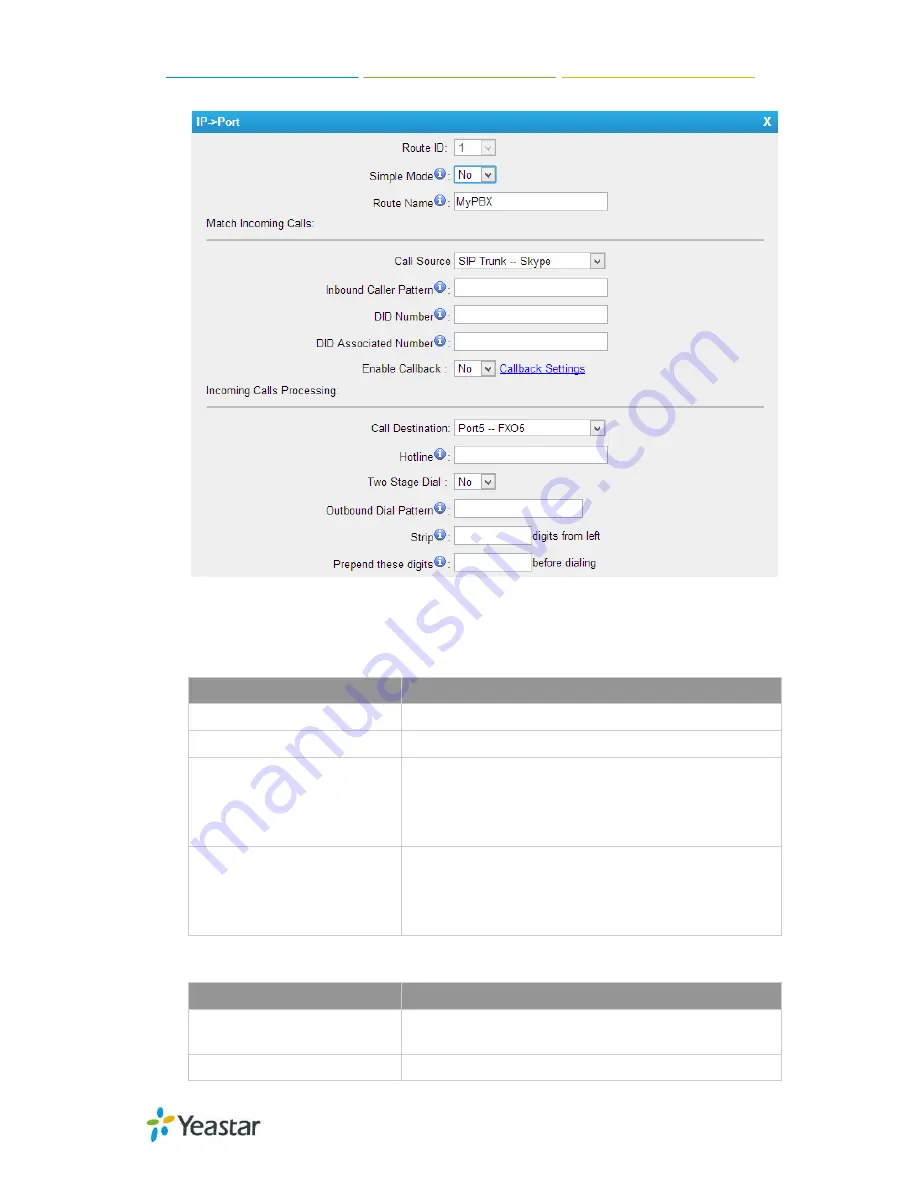
TA410/810 User Manual
Figure 4-15 Detailed Mode Route
Table 4-12 Description of Match Incoming Calls Settings
Items
Description
Call Source
Choose the trunk or trunk group for the incoming calls.
Inbound Caller Pattern
Match the prefix of caller ID for incoming calls.
DID Number
Define the expected DID Number if this trunk passes DID
on incoming calls. Leave this field blank to match calls with
any or no DID info. You can also use pattern matching to
match a range of numbers.
DID Associated Number
Define the extension for DID number. You can input
number and “-”in this field, and the format can be xxx or
xxx-xxx. The count of the number must be only one or
equal the count of the DID number.
Table 4-13 Description of Handle Matched lncoming Calls Settings
Items
Description
Call Destination
Choose the trunk or trunk group to route the incoming calls
to.
Hotline
Direct number to the SIP Server. The parameter is ignored
48/55








































