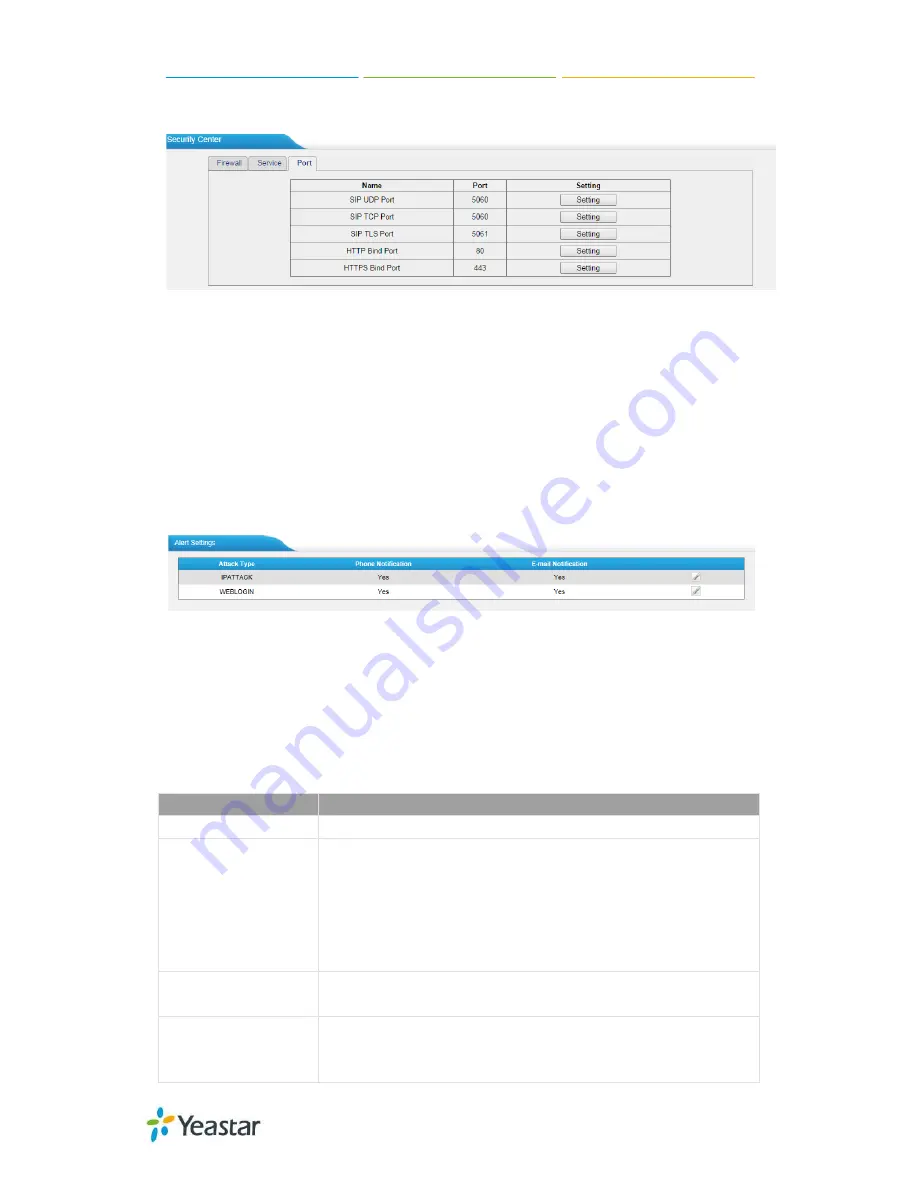
TA410/810 User Manual
Port:
Figure 3-12 Port
In “Port” tab, you can check SIP port, HTTP port and HTTPS port. You can also enter
the relevant page by clicking the button in “Setting” column.
We recommend changing the default port for security.
3.2.2 Alert settings
If the device is under attack, the system will alert users via call or E-mail.
The attack modes include IP attack and Web Login.
Figure 3-13 Alert Settings
1. IPATTACK
When the system is attacked by IP address, the firewall will add the IP to auto IP
Blacklist and notify the user if it matches the protection rule.
1) Phone Notification Settings
Table 3-6 Description ofPhone Notification Settings
Items
Description
PHONE Notification
Whether to enable phone notification or not.
Number
The numbers could be set for alert notification; users can
setup multiple extension and outbound phone numbers.
Please separate them by “;”.
Example: “500;9911”, if the extension has configured Follow
Me Settings, the call would go to the forwarded number
directly.
Attempts
The attempts to dial a phone number when there is no
answer.
Interval
The interval between each attempt to dial the phone number.
Must be longerthan 3 seconds, the default value is 60
seconds.
21/55






























