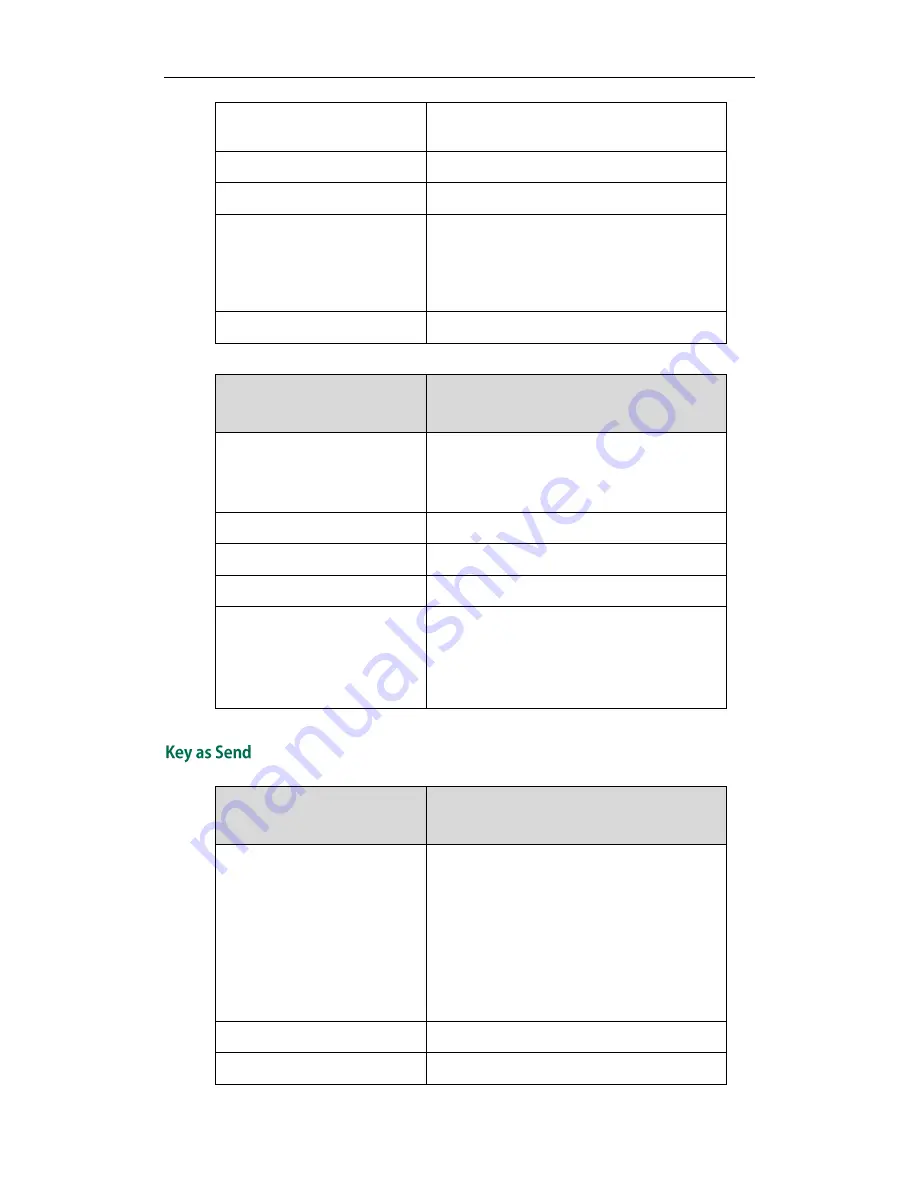
Administrator’s Guide for SIP-T4X IP Phones
280
Note: It is not applicable to SIP-T48G/T46G IP
phones.
Format
Integer
Default Value
0
Range
Valid values are:
0-Disabled
1-System logo
2-Custom logo
Example
phone_setting.lcd_logo.mode = 2
Parameter-
lcd_logo.url
Configuration File
<y0000000000xx>.cfg
Description
Configures the access URL of custom logo file.
Note: It is not applicable to SIP-T48G/T46G IP
phones.
Format
URL
Default Value
Blank
Range
String within 511 characters
Example
The following example uses HTTP to download
the custom logo file (logo.dob) from the
provisioning server 192.168.10.25.
lcd_logo.url = http://192.168.10.25/logo.dob
Parameter-
features.key_as_send
Configuration File
<y0000000000xx>.cfg
Description
Configures the "#" or "*" key as the send key.
If it is set to 0 (Disabled), neither ―#‖ nor ―*‖
can be used as a send key.
If it is set to 1 (# key), the pound key is used as
the send key.
If it is set to 2 (* key), the asterisk key is used as
the send key.
Format
Integer
Default Value
1
Содержание SIP-T4X
Страница 1: ......
Страница 10: ...Administrator s Guide for SIP T4X IP Phones x ...
Страница 16: ...Administrator s Guide for SIP T4X IP Phones xvi Appendix F Sample Configuration File 450 Index 457 ...
Страница 144: ...Administrator s Guide for SIP T4X IP Phones 128 ...
Страница 212: ...Administrator s Guide for SIP T4X IP Phones 196 ...
Страница 224: ...Administrator s Guide for SIP T4X IP Phones 208 ...
Страница 240: ...Administrator s Guide for SIP T4X IP Phones 224 ...
Страница 252: ...Administrator s Guide for SIP T4X IP Phones 236 ...
Страница 263: ...Troubleshooting 247 Factory reset can restore the original password All custom settings will be overwritten after reset ...
Страница 264: ...Administrator s Guide for SIP T4X IP Phones 248 ...
Страница 472: ...Administrator s Guide for SIP T4X IP Phones 456 ...






























