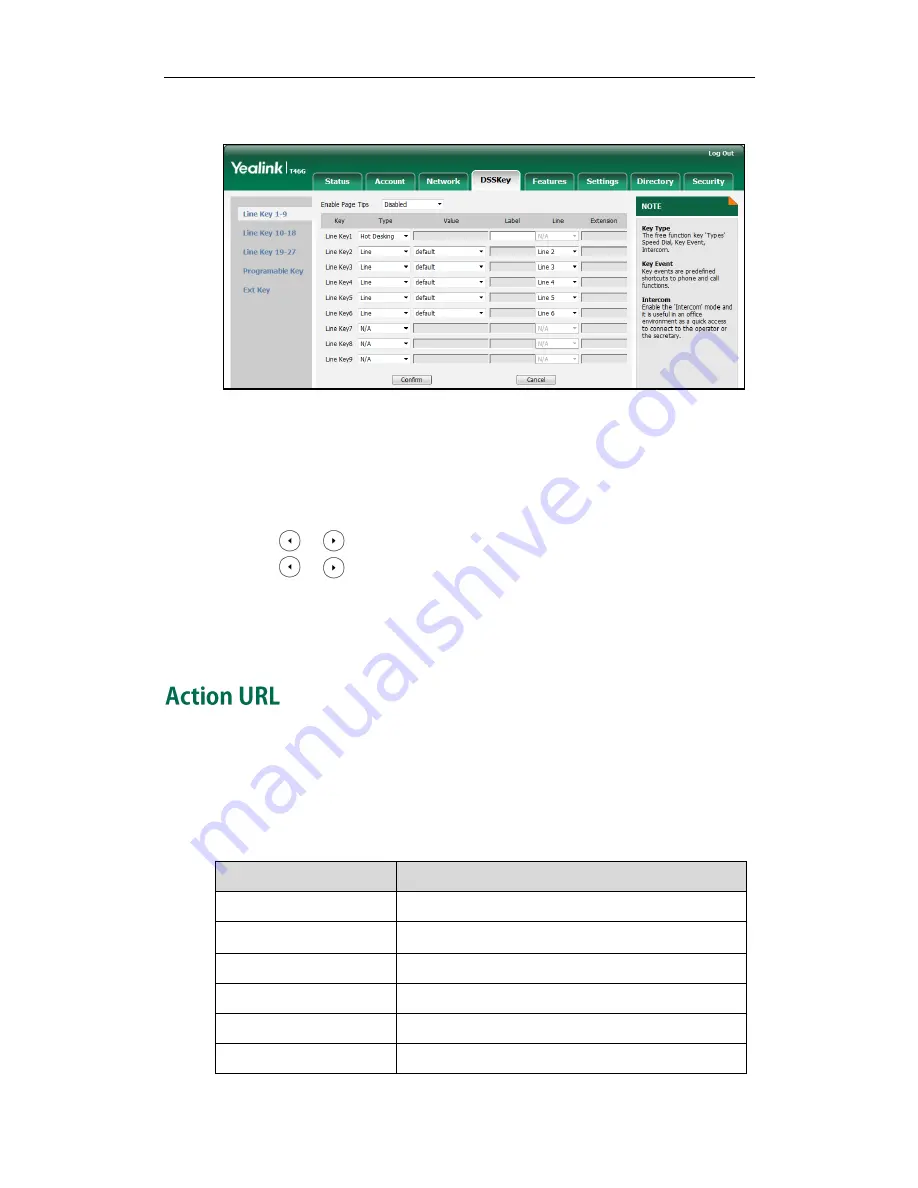
Administrator’s Guide for SIP-T4X IP Phones
160
2.
In the desired DSS key field, select Hot Desking from the pull-down list of Type.
3.
Click Confirm to accept the change.
To configure a hot desking key via phone user interface:
1.
Press Menu->Call Features->DSS Keys.
2.
Select the desired DSS key.
3.
Press or , or the Switch soft key to select Key Event from the Type field.
4.
Press or , or the Switch soft key to select Hot Desking from the Key Event
field.
5.
(Optional.) Enter the string that will appear on the LCD screen in the Label field.
6.
Press the Save soft key to accept the change.
Action URL allows IP phones to interact with web server applications by sending an
HTTP or HTTPS GET request. You can specify a URL that triggers a GET request when a
specified event occurs. Action URL can only be triggered by the pre-defined events
(e.g., log on). The valid URL format is: http(s)://IP address of the server/help.xml?.
The following table lists the pre-defined events for action URL.
Event
Description
Setup Completed
When the IP phone completes startup.
Registered
When the IP phone successfully registers an account.
Unregistered
When the IP phone logs off the registered account.
Register Failed
When the IP phone fails to register an account.
Off Hook
When the IP phone is off hook.
On Hook
When the IP phone is on hook.
Содержание SIP-T4X
Страница 1: ......
Страница 10: ...Administrator s Guide for SIP T4X IP Phones x ...
Страница 16: ...Administrator s Guide for SIP T4X IP Phones xvi Appendix F Sample Configuration File 450 Index 457 ...
Страница 144: ...Administrator s Guide for SIP T4X IP Phones 128 ...
Страница 212: ...Administrator s Guide for SIP T4X IP Phones 196 ...
Страница 224: ...Administrator s Guide for SIP T4X IP Phones 208 ...
Страница 240: ...Administrator s Guide for SIP T4X IP Phones 224 ...
Страница 252: ...Administrator s Guide for SIP T4X IP Phones 236 ...
Страница 263: ...Troubleshooting 247 Factory reset can restore the original password All custom settings will be overwritten after reset ...
Страница 264: ...Administrator s Guide for SIP T4X IP Phones 248 ...
Страница 472: ...Administrator s Guide for SIP T4X IP Phones 456 ...






























