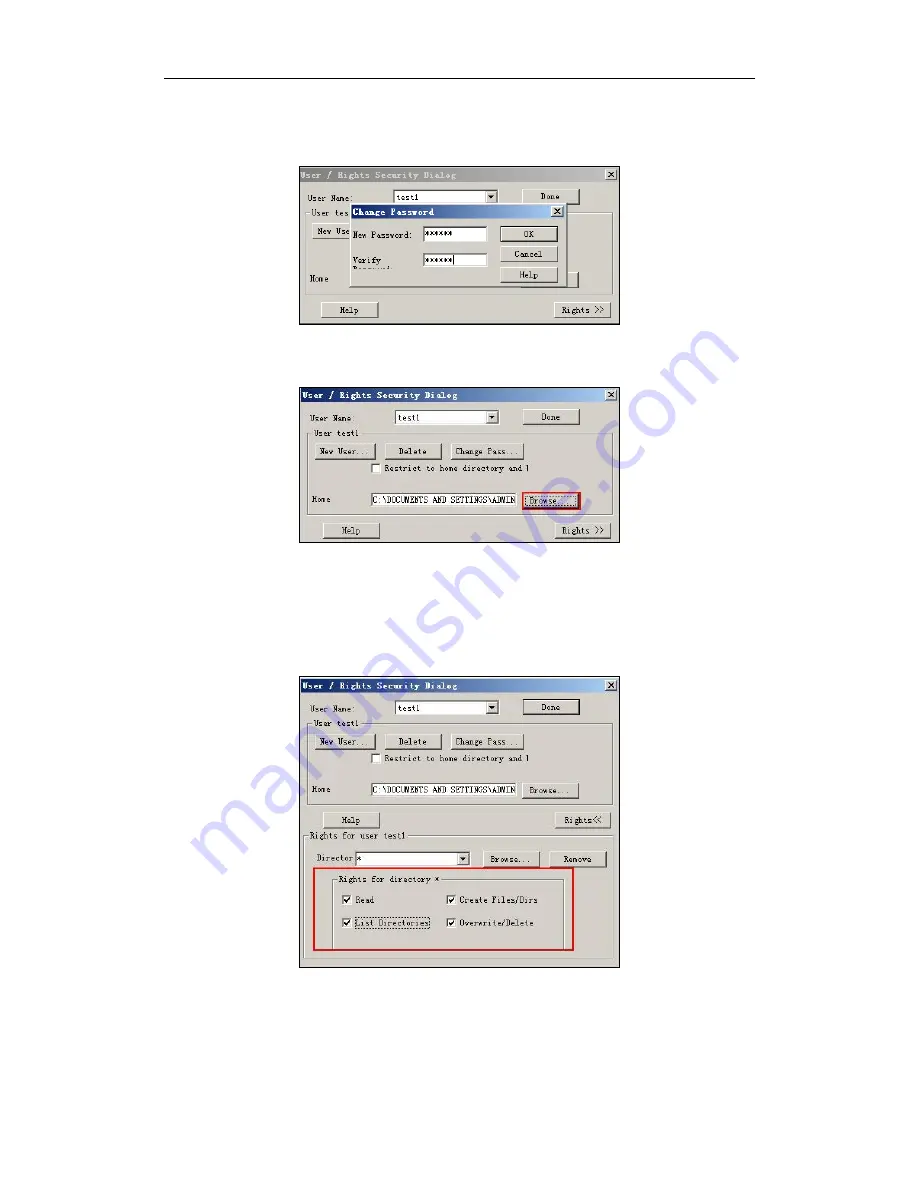
Yealink IP Phones Auto Provisioning Guide
66
7.
Enter the password of the user (e.g., test1) created above in the New Password
and Verify Password fields respectively, and then click OK.
8.
Click Browse to locate the FTP root directory from your local system.
9.
Click Rights>> and assign the desired permission for the user (e.g., test1) created
above.
10.
Check the check boxes of Read, Create Files/Dirs, List Directories and
Overwrite/Delete to make sure the FTP user has the read and write permission.
11.
Click Done to save the settings and finish the configurations.
The server URL “ftp://username:password@IP/” (Here “IP” means the IP address of the
provisioning server, “username” and “password” are the authentication for FTP
download. For example, “ftp://test1:[email protected]/”) is where the IP phone
Содержание SIP-T23
Страница 1: ...Table of Contents i...
Страница 2: ...Yealink IP Phones Auto Provisioning Guide ii...
Страница 6: ...Yealink IP Phones Auto Provisioning Guide 2...
Страница 62: ...Yealink IP Phones Auto Provisioning Guide 58...
Страница 66: ...Yealink IP Phones Auto Provisioning Guide 62...
Страница 315: ...Appendix 311 SIP T23 P G 7 Left 8 Right 9 OK 10 Cancel 14 TRAN X Phone Model...






























