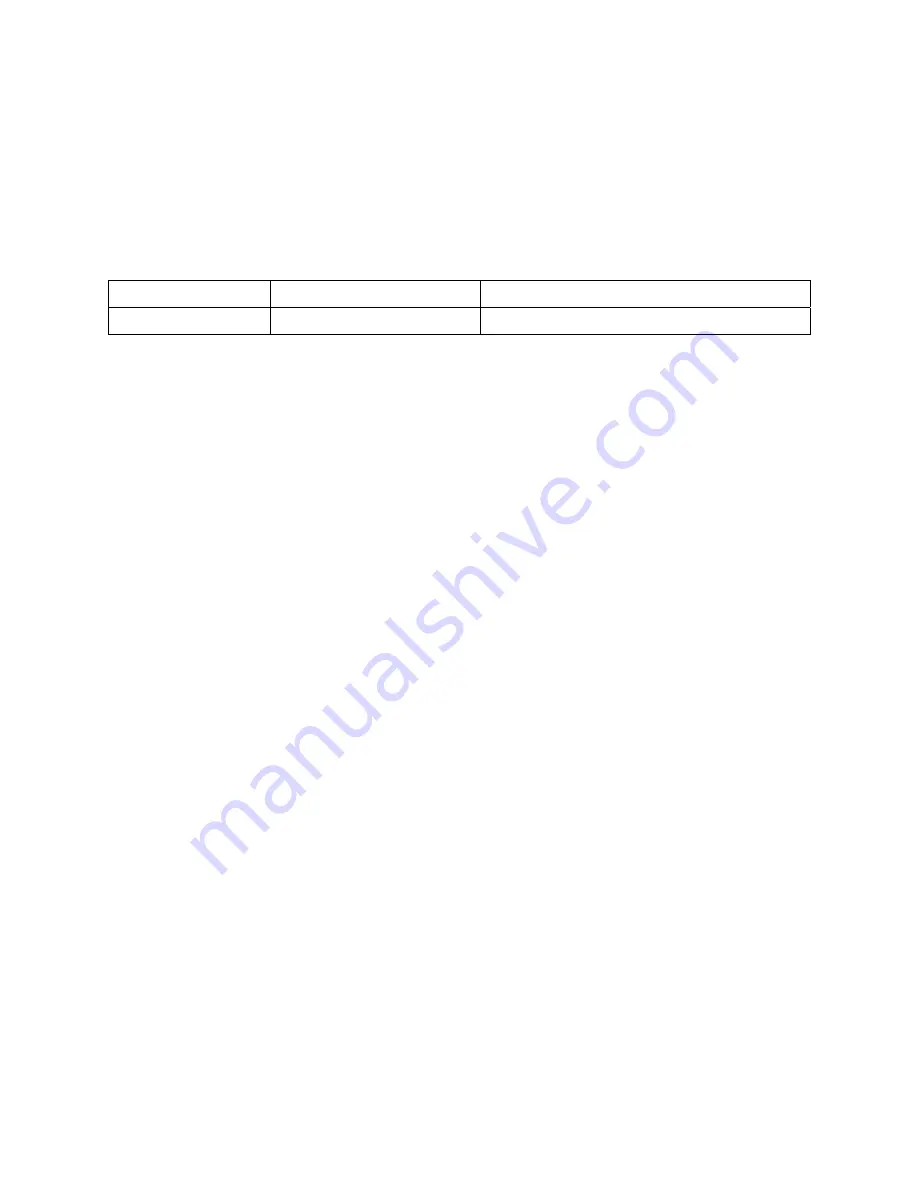
EtherAnt II User’s Manual
2.4 Power
Supply
The EtherAnt II antenna kit comes with a 110 VAC to 15 VDC power supply that has a standard barrel
plug [center pin positive (+) tip and outer ring negative (-)]. 110/220 VAC “laptop-type” power supplies are
available as an option. The EtherAnt II –LR version comes standard with the 110/220 VAC “laptop-type”
adapter. Although normally provided with a power supply, any power source meeting the following
specifications can be used:
EtherAnt II
12-24VDC @ 500 mA
maximum cable length: 300 feet
EtherAnt II-LR
15VDC @ 1300 mA
maximum cable length: 100 feet
CAUTION:
Operating the EtherAnt II-LR version with more than 15 VDC will damage it. Operating it with
less than 15 VDC will cause improper operation.
2.5
Aiming Antenna and Checking Signal Strength
The EtherAnt II has a built-in signal strength indicator which can be monitored by the YDI Client Manager
software to help optimize the aiming of the antenna. If you are using an ORiNOCO or YDI Access Point
in your wireless network, you can also use the Link Test capability of the AP Manager software to monitor
the signal strength of the EtherAnt II into the base unit.
Another test that can be performed involves using a laptop computer, a YDI Sapphire or Diamond WLAN
card, and the Wireless Client Manager program that comes with it. Insert the WLAN card in the laptop
computer, install the program and run it. The
Advanced -> Link Test
screen of the Wireless Client
Manager program shows signal strength levels. Walk around the desired coverage areas with the laptop
computer and record the signal levels. This way you can build a map of the areas that have good
coverage.
For details about how to set up, configure, and use the Wireless Client Manager program, please refer to
the User Manual of the product.
2.6 Hardware
Installation
Perform the following procedures once you have determined the optimal location for the antenna:
1. If you are going to install the antenna on a mast or pipe, use the brackets and screws to mount
the flat panel antenna to a pole with a maximum diameter of up to 1 3/4 inches.
2. Ensuring that there is no DC power applied to the DC Power Injector, plug the 6-pin N-male round
connector of the outdoor Ethernet cable provided into the rear jack of the flat panel antenna,
aligning the notch on the connector with the tab on the jack as shown on Figure 2.3. Then turn
the round locking nut clockwise as you push in until it securely fastens onto the jack.
Please
verify that the round connector is properly plugged into the rear jack of the antenna prior
to connecting DC power
because it is possible to push it in the wrong way if enough force is
used. If DC power is applied and the connector is not properly plugged, damage to the electronics
of the unit or the connector itself may occur which will not be covered by the factory warranty.
3. Attach the other end of the outdoor Ethernet cable provided to the Cat 5 DC Power Injector at
port RJ-45 labeled “To ANT.”
Version 3.3
Page 6
March 2003
Содержание EtherAnt II
Страница 1: ...Version 3 3 March 2003 ...
Страница 27: ...EtherAnt II User s Manual Version 3 3 Page 24 March 2003 ...
Страница 28: ......










































