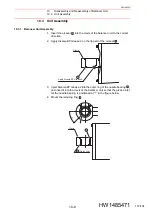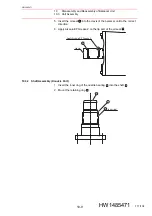11
Battery Pack Replacement
11.1 Battery Pack Replacement
11-2
HW1485471
HW1485471
Normal (The power supply of the YRC1000 can be turned ON)
Fig. 11-2: Battery connection (the power supply of the YRC1000 can be
turned ON)
1. Turn ON the power supply of the YRC1000 and turn OFF the servo
power.
2. Loosen the cover mounting bolts and remove the cover.
3. The old battery pack is fixed by using the cable tie. Cut the cable tie
(1 place) to remove the old battery pack from the protective tube.
4. The connector is in the protective tube. Cut the cable ties (2 places)
fixing the protective tube, and take out the connector.
5. Remove the old battery pack from the multi-port connector and mount
the new battery pack.
6. Fix the new battery pack by using the cable tie T50R-HSW.
7. After placing the connector and the lead wires around the connector
into the protective tube, fix the opening of the protective tube by using
the cable tie T18L-HSW.
8. Fix the new battery pack and the protective tube in which the
connector is placed at step 7 by using the cable tie T18L-HSW.
9. Tighten the cover mounting bolts to reinstall the cover.
DANGER
•
Make sure to perform the battery replacement with the emergency
stop button being pressed.
Failure to observe this instruction may cause improper movement of
the manipulator which may result in personal injury and/or equipment
damage.
NOTE
When reinstalling the cover, be careful not to get caught the
cable.
Multi-port connector
Connector
Old battery pack
New battery pack
(HW1483880-A)
115/134