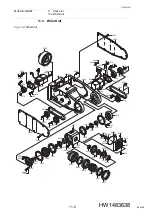10-1
176183-1CD
HW1483638
10 Cable Wiring
10.1 Disconnecting Cables
MH5S
(II)
/MH5F
10 Cable Wiring
10.1
Disconnecting Cables
10.1.1 Wrist Unit
• Refer to
Table 10-1 “Checklist for Cable Wiring Parts in Wrist Unit”
and
Fig. 10-1 “Cable Wiring in Wrist Unit”
1. Unscrew the hexagon socket button head screws and remove the
cover .
2. Connect the backup batteries with the B- and T-axes motors.
3. Remove the B- and T-axes motor connectors connected to the internal
wiring harness.
4. Remove the air hoses and the internal user I/O wiring harness
connectors “3BC” and “4BC”.
5. Cut off the cable tie and pull out the internal wiring harness to the
U-arm side.
Fig. 10-1: Cable Wiring in Wrist Unit
NOTE
To prevent loss of the encoder absolute data, make sure to
connect the new backup battery before disconnecting the
encoder connector. (Refer to
Table 10-1: Checklist for Cable Wiring Parts in Wrist Unit
No. Name
Qty.
Notes
Cover HW1301269-2
2
Hexagon socket button head screw M4
(length: 10 mm)
18
Tightening Torque:
1.00 N•m
Cable tie T-50R
1
2
1
3
1
2
3
1
1
2
2
3
81 of 99