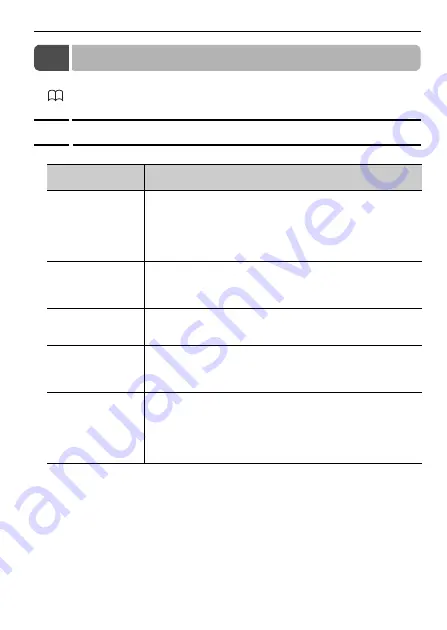
2 Installation
E-13
2
Installation
Refer to the following manual for details on installing the product.
MP2000/MP3000 Series Machine Controller System Setup Manual
(Manual No.: SIEP C880725 00)
2.1 Precautions for the Installation Location
Precautions for the installation location are given in the following table.
Installation
Condition
Installation Precautions
Installation in a
control panel
•
Design the control panel size, product location, and
cooling method so that the ambient temperature
around the product does not exceed 55
°
C.
•
If you install products side by side, install a cooling fan
above them.
•
Provide gaps above and below the product.
Installation near
heat-generating
objects
Suppress temperature increases due to radiant heat or
convection from the heat-generating object so that the
ambient temperature around the product does not
exceed 55
°
C.
Installation near
sources of vibra-
tion
Install a vibration-absorbing device on the installation sur-
face for the product to prevent vibration from reaching the
product.
Installation in loca-
tions subject to
corrosive gas
Take measures to prevent corrosive gas from entering the
product. Although the product would not be affected
immediately, the product or contact devices may fail in
the future if exposed to corrosive gas.
Others
•
Do not install the product in locations that are subject to
high temperatures or high humidity, or subject to exces-
sive amounts of dust, dirt, or iron powder.
•
Do not subject the product to freezing or condensation.
•
For long-term reliability, use the product at an ambient
temperature of 45
°
C or less.
















































