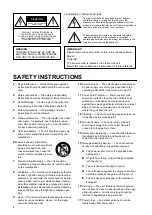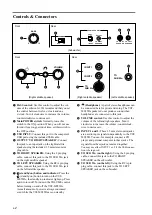E-
1
English
Introducing the YST-MS55D Speaker System
Thank you for purchasing the Yamaha YST-MS55D Powered Multimedia Speakers.
The YST-MS55D Multimedia Speakers utilize Advanced Yamaha Active Servo Technology, which offers exception-
ally high performance, allowing these compact speakers to produce a rich bass sound. They also employ USB tech-
nology to create a computer-based listening environment that is far superior to conventional multimedia speakers.
They reproduce a clearer sound, with less noise and distortion, and never require a soundcard!
The YST-MS55D includes three speaker components: a left satellite speaker, a right satellite speaker, and a sub-
woofer.
Please inspect the package contents thoroughly for damage. If any item is missing or damaged, please contact the
dealer from whom you purchased the YST-MS55D.
1
3.5 mm stereo mini plug cable
×
1 (Accessory)
2
8 pin plug cable
×
1 (Accessory)
3
RCA pin plug cable
×
1 (Accessory)
4
USB cable
×
1 (Accessory)
• The package also contains eight non-skid pads to attach to the bottom of the satellite speakers.
Note:
Do not connect the PC using the USB cable before installing the USB driver.
USB IN USE ONLY
USB
INPUT
TO RIGHT
SPEAKER
OUTPUT
LEFT
SATELLITE
SPEAKER
SUBWOOFER
RIGHT
SATELLITE
SPEAKER
1
2
3
4
TO RIGHT
SPEAKER
TO LEFT
SPEAKER
TO
SUB Wo.
INPUT 1
INPUT 2
TO
SUB Wo.
AC power cord
(To AC outlet)
USB Cable
Face this marking
upward to connect
the USB cable to
the port.
3.5 mm stereo mini plug cable (sold separately)
POWERED MULTIMEDIA SPEAKERS
VOLUME
BASS
0
10
POWERED MULTIMEDIA SPEAKERS YST-MS55D
Содержание YST-MS55D
Страница 15: ...Printed in China V770200 IP ...