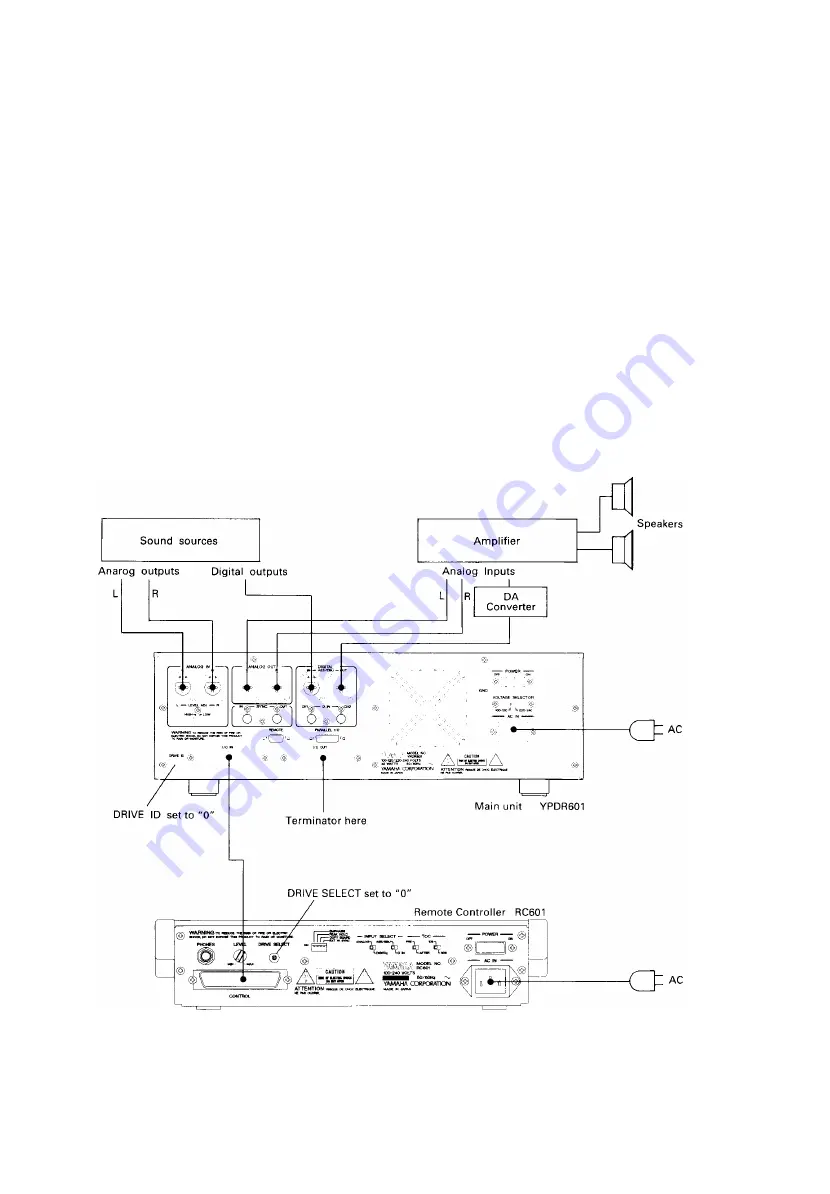
5 • Connection - Audio connections
5 • Connection
NOTE: Make all control and audio connections before connecting power to ei
ther the main unit or the controller. If power connections have already been
made, and the system is being re-configured, make sure all components on the
system are turned OFF before proceeding.
5.1 Audio connections
The YPDR may be connected to any monitoring system using the -2dB ANA
LOG OUT (4) connectors.
Headphone monitoring is possible using the headphone output at the rear of the
controller. This level from this output can be controlled using the level control
beside the output.
While recording, it may be necessary to adjust the volume of the signal sent to
the main unit (either analog or digital). This is best achieved by routing the
source signal through a mixing console (in the case of a digital signal, a console
such as the YAMAHA DMC1000 is ideal).
5.2 Single-recorder connection
This configuration is used when recording from a stereo source onto disc.
Set the DRIVE SELECT switch on the controller to "0".
YPDR
Connection
- 1 7
















































