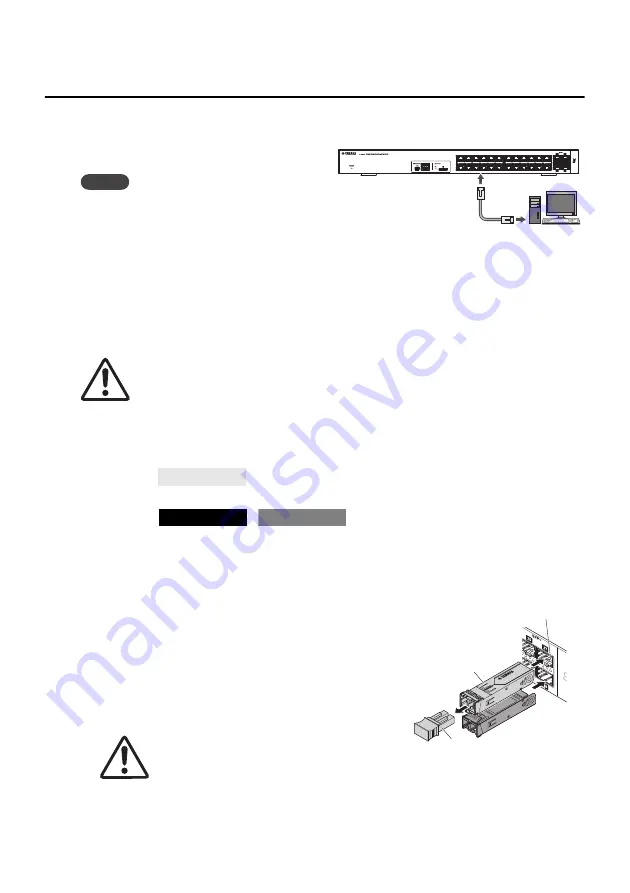
Connections
30
SWR2310-28GT SWR2310-18GT SWR2310-10G
Connections
°
Connecting to a network device or
a computer
Notice
Do not connect this product to public Wi-Fi
and/or Internet directly.
Only connect this product to the Internet through
a router with strong password-protections.
Consult your router manufacturer for information
on security best practices.
Using LAN cables, connect the LAN port of the network device or computer to the LAN
ports of this unit. If using fiber optic cables to make connections, install an appropriate
SFP module or SFP+ module in an SFP/SFP+ port.
For the installation procedure, refer to “Installing an SFP module” (page 30).
Caution
The LAN ports and the RJ-45 CONSOLE port all use the same 8-pin connector. If you connect
these wrongly, hardware damage or malfunction might occur. Take care when making connections.
°
Installing an SFP module
• SFP ports (
):
SFP module (SFP-SWRG-SX,SFP-SWRG-LX)
• SFP+ port (
/
):
SFP+ module (SFP-SWRT-SR, SFP-SWRT-LR),
SFP module (SFP-SWRG-SX, SFP-SWRG-LX)
Supported SFP modules and SFP+ modules are collectively referred to here as SFP
modules.
1.
Remove the dust cover that is affixed to this
unit’s SFP/SFP+ port, and insert the SFP
module.
Memo
Since this unit supports hot-swapping, an SFP module
can be installed without turning the power off.
2.
Remove the protective cap from the SFP
module.
Caution
Do not look into the optical emitter when the SFP module is installed.
The SFP modules separately sold by Yamaha are class 1 laser devices. They may emit
laser beams invisible to the eye. If the laser beam enters your eye, your eyesight might be
damaged.
2
4
6
8
10
12
14
16
26
1
3
5
7
9
11
13
15
18
17
20
19
22
21
24
23
25
28
27
Computer
SWR2310-10G
SWR2310-28GT
SWR2310-18GT
Protective cap
SFP/SFP+ port
SFP module
Содержание SWR2310-10G
Страница 43: ...English SWR2310 28GT SWR2310 18GT SWR2310 10G 43 Memo ...
Страница 45: ...SWR2310 28GT SWR2310 18GT SWR2310 10G 45 ...
















































