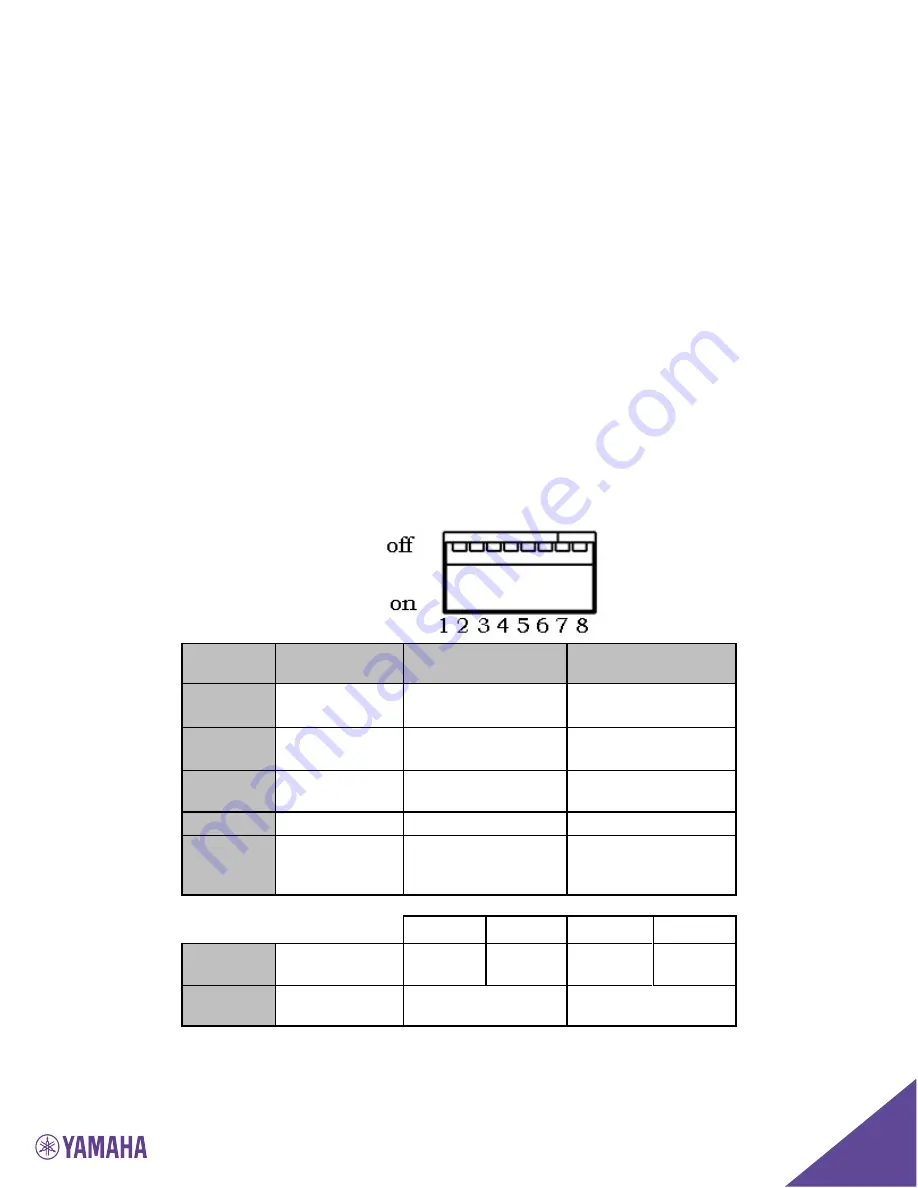
14
Configuring the Revolabs HD Venue
TM
Base Station
Each Revolabs HD Venue Base Station must be configured properly prior to
use. Accurate configuration is dependent on several variables such as:
•
Is Line Level or Mic Level signal required?
Refer to setting Dip Switch 3 below.
•
How many HD Venue Systems are being used together in close
proximity?
If you have more than one Revolabs HD Venue Wireless
Microphone System, refer to setting Dip Switches 5 and 6 below.
Note
:
It is recommended that the lowest functioning Transmit Power
be used for each system.
•
How large is the room?
Refer to setting Dip Switches 7 and 8 below. Note
:
It is
recommended that the lowest functioning Transmit Power be used
for each system.
Using the Rear Panel Configuration DIP Switches
DIP
Switch
Feature
Off (Default)
On
1
Output
Mixing
Individual
Outputs
Mixed Output
2
Low Pass
Filter
No LPF
LPF
3
Audio Output
Level
Line Level
Mic Level
4
Mute Mode
Individual Mutes
No Mutes
5
Sharing
Mode
All frequencies
will be used
Half of the
frequencies will be
used
300’
150’
75’
25’
7
Transmit
Off
On
Off
On
8
Power
Off
Off
On
On
6
A/B Freq
Groups
A Frequencies
B Frequencies
Changes in DIP switch configurations require a power cycle (off/on) to take
effect.















































