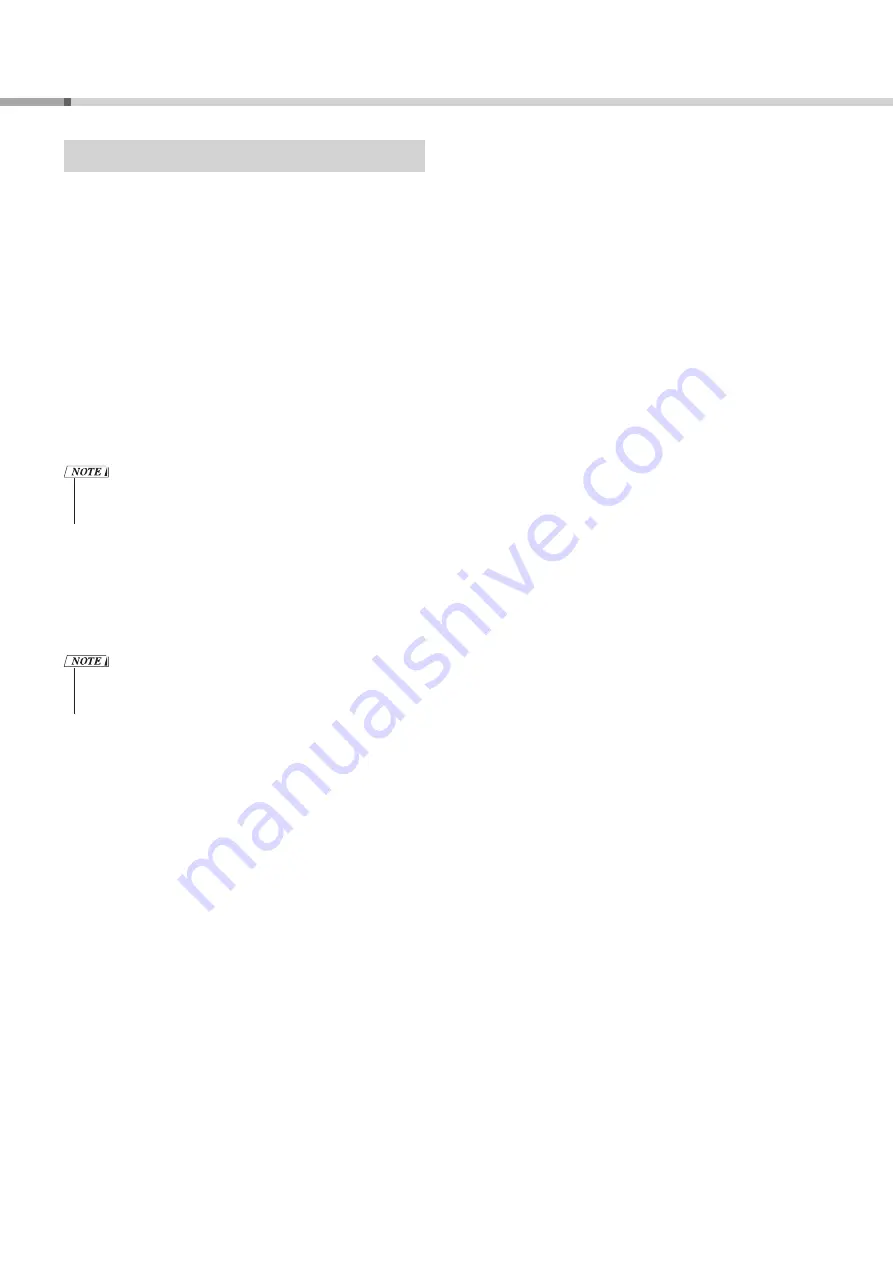
PSR-E283 YPT-280 Reference Manual
16
Select a Voice and Play!
Applying Effects to the Sound
This instrument features a variety of Effects (listed below)
for enhancing the overall sound.
•
Reverb
Adds the ambience of a club or concert hall to the sound.
Although the best-suited Reverb type will be automatically
called up by selecting a Song or Style, you can select
another one in “Function Settings” (page 33, Function
number 013). You can also set the Reverb level (page 32,
Function number 006) in “Function Settings.”
•
Chorus
Makes the Voice sound richer, warmer, and more spacious.
Although the best-suited Chorus type will be automatically
called up by selecting a Song or Style, you can select
another one in “Function Settings” (page 33, Function
number 015). You can also set the Chorus depth (page 32,
Function number 007) in “Function Settings.”
• For some Voices, Chorus is enabled but the Chorus depth (or
level) is set to 000, so no effect is applied. If you want to add a
Chorus effect, try increasing the Chorus level.
•
Panel Sustain
By turning on the Sustain parameter (page 33, Function
number 016) in “Function Settings,” you can apply a fixed,
automatic sustain to the keyboard Voices. A sustain effect
can also be applied selectively using a separately sold foot
switch (page 7).
• Even when Panel Sustain is turned on, there are some Voices
to which sustain is not applied and some Voices that produce
unintended sounds.
Содержание PSR-E283
Страница 1: ...DIGITAL KEYBOARD REFERENCE MANUAL...
Страница 50: ...2024 Yamaha Corporation Published 02 2024 II B0...
















































