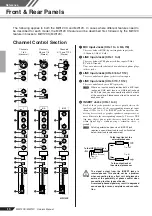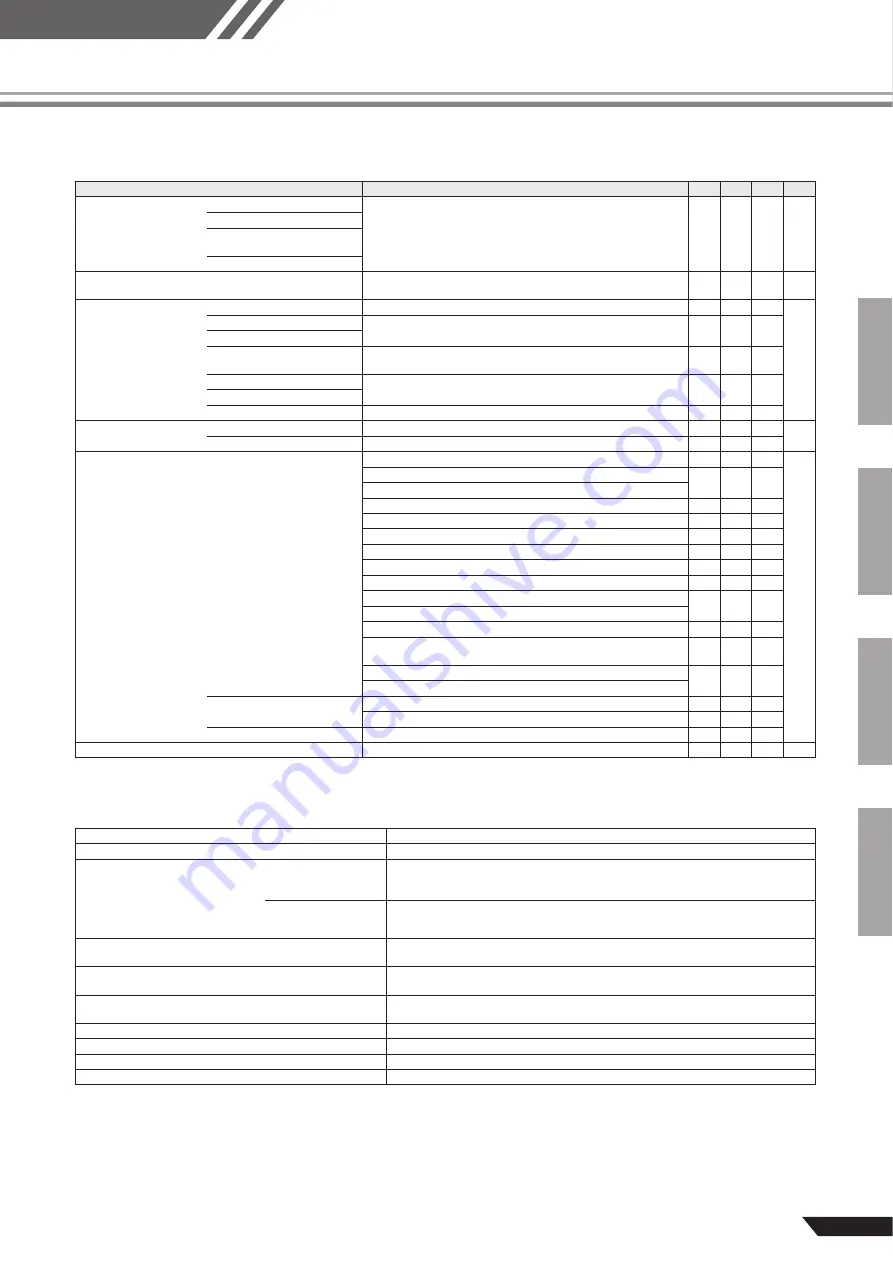
MW12CX/MW12C Owner’s Manual
91
Specifications
■
Electrical Specifications
■
General Specifications
All faders are nominal if not specified.
Output impedance of signal generator: 150 ohms
* The MW12CX feature is described first, followed by the MW12C feature in brackets: MW12CX (MW12C)
MIN
TYP
MAX UNIT
Frequency Response
STEREO OUT GAIN: min (CHs 1–7/8)
20 Hz–20 kHz
Nominal output level @1 kHz
Input: CHs 1 to 11/12, RETURN, 2TR IN
-3.0
0.0
1.0
dB
REC OUT2
EFFECT/AUX
(AUX1, 2*) SEND
MONITOR OUT, REC OUT1
Total Harmonic Distor-
tion (THD + N)
STEREO OUT +14 dBu @ 20 Hz–20 kHz, Input GAIN Control at minimum
0.1
%
Hum & Noise
Hum & Noise are mea-
sured with a 6 dB/
octave filter @ 12.7
kHz; equivalent to a 20
kHz filter with infinite
dB/octave attenuation.
CH INPUT 1–4 MIC EIN (Equivalent Input Noise): Rs = 150
Ω
, GAIN: maximum
-128
dBu
STEREO OUT STEREO OUT, REC OUT fader at nominal level and all chan-
nels’ ST and REC switches off.
-88
REC OUT2
EFFECT/AUX
(AUX1, 2*) SEND
Master EFFECT/AUX (AUX1, 2) control at nominal level and all
CH EFFECT/AUX (AUX1, 2) controls at minimum.
-81
STEREO OUT STEREO OUT, REC OUT fader and one CH fader at nominal
level.
-64
REC OUT2
STEREO OUT Residual Output Noise
-98
Crosstalk (1 kHz)
Adjacent Input CHs 1–4
-70
dB
Input to Output STEREO L/R, CHs 1–4, PAN: panned hard left or right
-70
Maximum voltage gain
(1 kHz)
All faders and controls
are maximum when
measured.
PAN/BAL: panned
hard left or hard right
Rs = 150
Ω
INPUT GAIN: maximum
MIC to CH INSERT OUT
60
dB
MIC to STEREO OUT
84
MIC to REC OUT2
MIC to REC to ST
94
MIC to REC OUT1
72.2
MIC to MONITOR OUT, ST TO MONITOR
84
MIC to PHONES OUT
83
MIC to AUX (AUX1*) SEND PRE
76
MIC to AUX (AUX1*) SEND POST, EFFECT (AUX2*) SEND
86
CH 5/6, 7/8 LINE to STEREO OUT
58
CH 5/6, 7/8 LINE to REC OUT2
CH 5/6, 7/8 AUX (AUX1*) SEND PRE
47
CH 5/6, 7/8 LINE to AUX (AUX1*) SEND POST, EFFECT
(AUX2*) SEND
57
CH 9/10, 11/12 to STEREO OUT
34
CH 9/10, 11/12 to REC OUT2
Rs = 150
Ω
RETURN to STEREO OUT
16
RETURN to EFFECT (AUX2*) SEND
9
Rs = 600
Ω
2TR IN to STEREO OUT
27.8
Phantom Voltage
MIC no load
48
V
USB Audio
Input/Output: 44.1/48 kHz
Input HPF
CHs 1–7/8, 80 Hz, 12 dB/oct
Input equalization
±15 dB maximum
Turn over/roll-off frequency of
shelving: 3 dB blow maximum vari-
able level.
CHs 1–7/8 HIGH: 10 kHz (shelving)
MID: 2.5 kHz (peaking)
LOW: 100 Hz (shelving)
CH 9/10–11/12 HIGH: 10 kHz (shelving)
LOW: 100 Hz (shelving)
PEAK Indicator
Red LED turns on when post EQ signal (either post MIC HA or post EQ signal for
CHs 5/6, 7/8) reaches -3 dB below clipping (+17 dBu).
Internal Digital Effect
(Only MW12CX)
16 PROGRAM, PARAMETER control
Foot Switch (Digital Effect On/Off)
LED Level Meter
Pre MONITOR Level 2x12 points LED meter (PEAK, +10, +6, +3, 0, -3, -6, -10, -15, -20, -25, -30 dB)
PEAK lights if the signal level reaches 3 dB below the clipping level.
Power Supply Adaptor
PA-20 AC 35 VCT, 0.94 A, Cable Length = 3.6 m
Power Consumption
30 W
Dimensions (W x H x D)
346.2 mm x 86.1 mm x 436.6 mm
Net Weight
3.2 kg (MW12CX), 3 kg (MW12C)