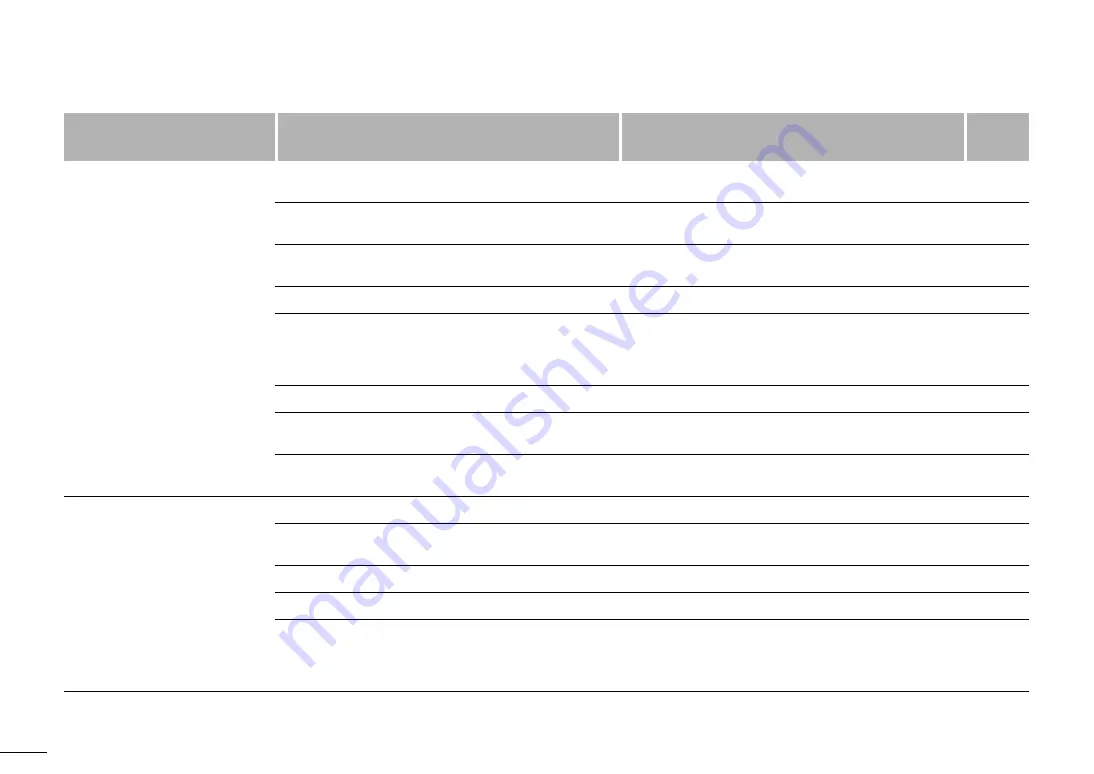
When necessary
|
Troubleshooting
40
En
Bluetooth
Problem
Cause
Action
Reference
page
Unable to pair the unit with
the Bluetooth device.
The WIRELESS switch located on the back panel of this unit
is turned OFF.
Set the WIRELESS switch located on the back panel of this
unit to AUTO.
The audio output select switch of this unit is set to PHONO
OUT.
Set the audio output select switch of this unit to LINE OUT.
Another Bluetooth device is already connected to this unit.
Disconnect the Bluetooth device that is currently paired, and
then pair with the desired Bluetooth device.
The unit and the Bluetooth devices are too far apart.
Move the Bluetooth device closer to the unit.
—
Wireless communication is being obstructed by interference
from a device that uses the 2.4 GHz frequency band (e.g.,
microwave oven or wireless LAN).
Move this unit or your Bluetooth device farther away from
such devices. If your wireless LAN router supports the 5 GHz
frequency band, switch to a connection that uses the 5 GHz
frequency band.
—
Your Bluetooth device does not support the A2DP protocol.
Use a Bluetooth device that supports the A2DP protocol.
—
The connection profile registered in the Bluetooth device may
not be functioning correctly for some reason.
Delete the Bluetooth profile in the Bluetooth device, and then
connect the Bluetooth device to this unit.
—
The passkey of the devices, such as a Bluetooth adaptor, that
you want to pair with the unit is other than “0000”.
Use a connecting device with a passkey “0000”.
—
No sound can be heard, or the
sound cuts off intermittently.
The volume level of the Bluetooth device is too low.
Increase the volume level of the Bluetooth device.
—
The Bluetooth device is not set to send audio signals to this
unit.
On the Bluetooth device, select this unit as the audio output
destination.
The Bluetooth connection has been cut.
Perform Bluetooth connection operations again.
The unit and the Bluetooth devices are too far apart.
Move the Bluetooth device closer to the unit.
—
Wireless communication is being obstructed by interference
from a device that uses the 2.4 GHz frequency band (e.g.,
microwave oven or wireless LAN).
Move this unit or your Bluetooth device farther away from
such devices. If your wireless LAN router supports the 5 GHz
frequency band, switch to a connection that uses the 5 GHz
frequency band.
—
Содержание MusicCast VINYL 500
Страница 7: ...7 English En ...
Страница 359: ...5 Ru Русский ...
Страница 402: ......
Страница 403: ......
















































