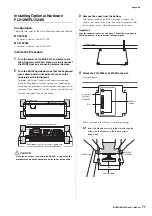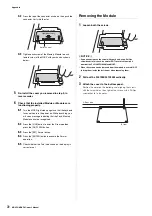62
MOXF6/MOXF8 Owner’s Manual
Shift Function List
Some of the important functions and operations on the instrument can be executed with convenient panel control shortcuts.
Simply hold down the [SHIFT] button and press the indicated button (as described below).
Appendix
Mode
Operation
Function
All modes
[SHIFT] + [INC]/[DEC]
Increases/decreases the value by 10. (Program number in the Play mode; parameter
value in the Edit mode)
All modes
[SHIFT] + [DATA] dial
Increases/decreases the value by 10. (Same as [SHIFT] + [INC]/[DEC])
Voice Play
[SHIFT] + BANK SELECT [DEC]/[INC]
Changes the Voice Bank in the order listed below.
PRE1
USR1
PDR
UDR
GM
GMDR
All modes other than
the File mode
[SHIFT] + Knob 1 – 8
Increases/decreases the value by 10.
All modes other than
the File mode
[SHIFT] + Knob Function 1 button
Sets the Knob Function to TONE 1.
All modes other than
the File mode
[SHIFT] + Knob Function 2 button
Sets the Knob Function to EQ.
All modes
[SHIFT] + [Level] Meter button
Sets the [LEVEL] meter to the A/D INPUT level.
Voice/Performance/
Song Mixing/Pattern
Mixing/Master mode
[SHIFT] + the current mode button
Executes the BULK Job of the current mode.
Voice Play/
Performance Play/
Category Search
display
[SHIFT] + [FAVORITE]
Turns on/off the Favorite indicator of
the current Voice or Performance.
Voice/Performance/
Song/Pattern mode
[SHIFT] + ARP [ON/OFF]
•
In the Voice mode, this operation will call up the [F3] MAIN display of Arpeggio Edit.
•
In the Performance/Song/Pattern mode, this operation will call up the [F1] COMMON
display of Arpeggio Edit.
Voice/Performance/
Song/Pattern mode
[SHIFT] + A/D INPUT [ON/OFF]
•
In the Voice mode, this operation will call up the [F3] VCE A/D – [SF1] OUTPUT display
of the Utility mode.
•
In the Performance mode, this operation will call up the [F5] A/D IN – [SF1] OUTPUT
display of Common Edit.
•
In the Song/Pattern mode, this operation will call up the [F5] A/D IN – [SF1] OUTPUT
display of Mixing Common Edit.
Voice/Performance/
Song/Pattern mode
[SHIFT] + EFFECT [INSERTION]
Calls up the [F6] EFFECT – [SF1] CONNECT display of Common Edit.
Voice/Performance/
Song/Pattern mode
[SHIFT] + EFFECT [SYSTEM]
Calls up the [F6] EFFECT – [SF1] CONNECT display of Common Edit.
Voice/Performance/
Song/Pattern mode
[SHIFT] + EFFECT [MASTER]
•
In the Voice mode, this operation will call up the [F2] VOICE – [SF1] MFX display of the
Utility mode.
•
In the Performance mode, this operation will call up the [F2] OUT MFX – [SF2] MFX
display of Common Edit.
•
In the Song/Pattern mode, this operation will call up the [F2] MFX display of Mixing
Common Edit.
Voice/Performance/
Song/Pattern mode
[SHIFT] +
ASSIGNABLE FUNCTION [1]/[2]
•
In the Voice mode, this operation will call up the [F1] GENERAL – [SF4] OTHER display
of Common Edit.
•
In the Performance mode, this operation will call up the [F1] GENERAL – [SF5] OTHER
display of Common Edit.
•
In the Song/Pattern mode, this operation will call up the [F1] GENERAL display of
Mixing Common Edit.
Voice/Performance/
Song/Pattern mode
[SHIFT] + OCTAVE [-]/[+]
Calls up the [F1] GENERAL – [SF3] KBD display of the Utility mode.
Voice/Performance/
Song/Pattern mode
[SHIFT] + TRANSPOSE [-]/[+]
Calls up the [F1] GENERAL – [SF3] KBD display of the Utility mode.
Favorite indicator
Содержание MOXF6
Страница 1: ...Owner s Manual EN...
Страница 76: ...76 MOXF6 MOXF8 Owner s Manual Memo...
Страница 77: ...MOXF6 MOXF8 Owner s Manual 77 Memo...
Страница 78: ......