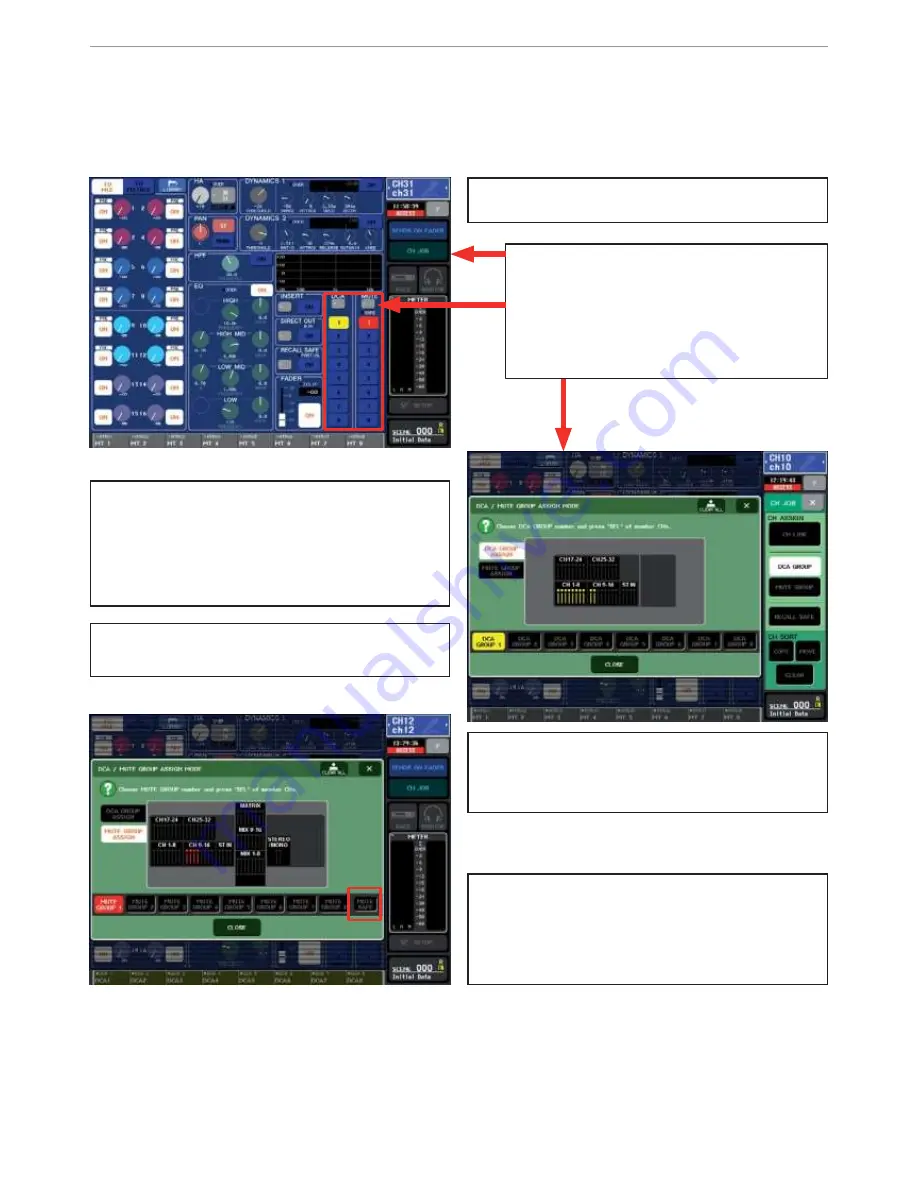
M7CL Quick Start Guide Part 2
13
DCAs and Mute groups: Assigning channels to a DCA Master or Mute
Group.
DCAs are Digital versions of the VCAs found on analog consoles. They can be used in exactly the same way to con-
trol the level of groups of input channels. There are 8 DCA masters and 8 Mute Groups on M7CL. To assign channels
to a DCA or Mute Group there are two alternative ways;
From the Single Channel View simply press the DCA
or Mute Group buttons.
When the DCA/MUTE ASSIGN MODE popup is show-
ing on the screen the function of the SEL key is
changed; it becomes a group assign key. Choose
a DCA Group with the screen button and then use
SEL to assign channels. For Mute groups change the
Mode to Mute using the on screen buttons to the
left.
N
No
ot
te
e
;
Only input channels can be included in a DCA,
but In and Output channels can be in a mute group.
T
Ti
i
p
p
;
;
When the DCA Navigation key is pressed and
the Centralogic faders are working as DCAs, just
double-click the SEL key to short cut to the DCA/
Mute Assign popup.
N
No
ot
te
e
;
Channels muted in a mute group are indicated
by a fl ashing ON key.
T
Ti
i
p;
You cannot press the ON key to turn on a muted
channel. To release a channel from a mute group,
press the mute group UDK or use the Mute Safe
function on the Mute Assign popup.
This method is fi ne for editing a single chan-
nel, but generally to add all drum channels to
a DCA or even all channels to a Mute Group it
is easier to use the DCA/MUTE GROUP ASSIGN
MODE popup. This can be accessed from the
links on the Single channel view or via the
CHANNEL JOB button.
USO
RESTRITO
















