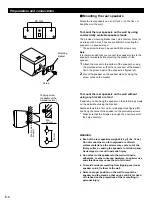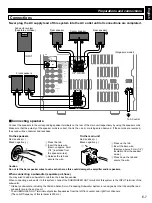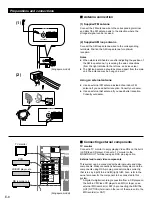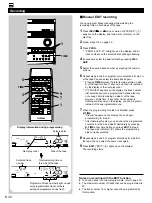E-17
English
1
1
2
2
3
3
4
4
5
5
6
6
7
7
8
8
9
0
TIME
PROG
R. TIME
C
EDIT
D
PRESET
+
I0
E
MODE
REPEAT
RANDOM
TUNER
DISC SKIP
A
B
SELECT
RETURN
TIME INDEX
TUNER
VCD
/
CD
DISC
1
DISC
2
DISC
3
DOWN
UP
VOLUME
STANDBY/ON
PROGRAM
B.BOOST
MUSIC
INPUT
INPUT
MIN
PRESET/ TUNING/ BAND
A/B/C/D/E
DISC CHANGE
OPEN / CLOSE
AUTO/MANUAL
TIMER
MEMORY
TIME ADJ
REC/PAUSE
DOLBY NR
HOUR
RANDOM
REPEAT
TIME
DISPLAY
MODE
KARAOKE
1
1
2
2
3
3
4
4
5
5
6
6
7
7
8
8
9
0
TIME
PROG
R. TIME
C
EDIT
D
PRESET
+
I0
E
MODE
REPEAT
RANDOM
TUNER
DISC SKIP
A
B
SELECT
RETURN
TIME INDEX
TUNER
VCD
/
CD
DOWN
UP
VOLUME
PROGRAM
B.BOOST
MUSIC
INPUT
INPUT
MIN
AUTO/MANUAL
TIMER
MEMORY
TIME ADJ
REC/PAUSE
DOLBY NR
HOUR
RANDOM
REPEAT
TIME
DISPLAY
MODE
KARAOKE
CD/Video CD player operation
TIME
TIME
Random play
Tracks on a selected disc or all discs on the disc tray can be
played randomly.
1
If necessary, switch the disc play mode by pressing
MODE.
* If the single disc play mode is selected, select the
desired disc by pressing DISC SKIP.
2
Press RANDOM to begin random play.
* The “RANDOM” indicator (
8
) will light up.
To cancel the random play
Press , or press RANDOM so that the “RANDOM” indicator
(
8
) will go out.
Notes
●
This feature will not function during programming or
program play.
●
RANDOM can work when the CD/Video CD player is in the
Playback Control mode and stopped. In this state, pressing
RANDOM cancels the Playback Control mode.
Switching the time display
Every time TIME is pressed, the display will change as
described below.
[Example]
When the second track is being played.
The elapsed play time for the current track will be
displayed.
The remaining play time for the current track will be
displayed.
The total play time of the disc will be displayed.
The total remaining play time of the disc will be
displayed.
TOTAL REM
TRACK
REM
TRACK
TRACK
TOTAL
TRACK
RANDOM
RANDOM
For Video CDs
Содержание GX-700VCD
Страница 52: ...V380830 ...