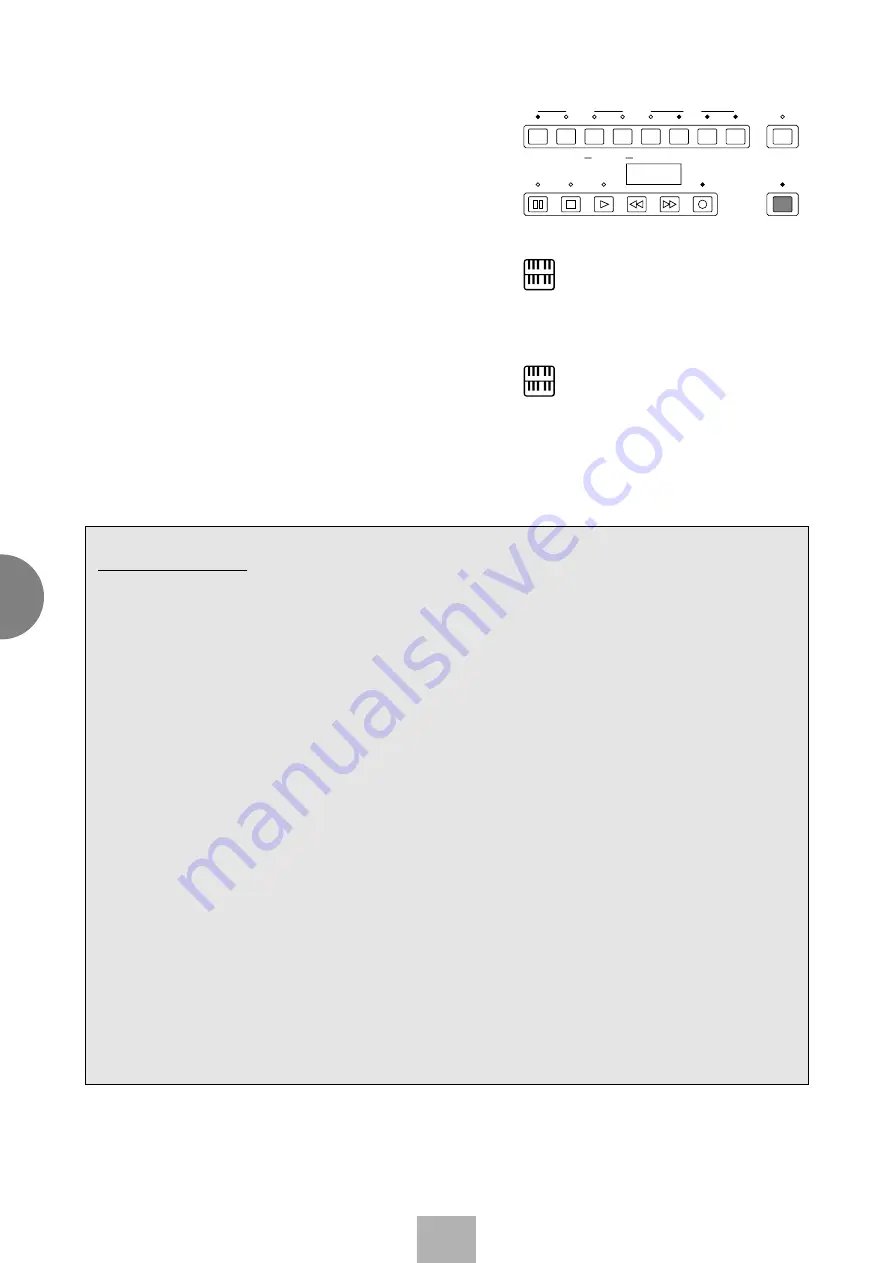
92
Music Disk Recor
der
7
8
Press the CUSTOM PLAY button to start recording of
the new part or parts (Upper part).
Playback of the previously recorded parts starts
immediately.
The CUSTOM PLAY button is used here to record only
the parts that have been selected for recording, and play
back only those parts that have been selected for
playback. Since registration data has already been
recorded with the first parts of the song, recording
begins immediately.
While you listen to the parts being played back, start
playing the melody on the Upper keyboard.
When the end of the recorded performance is reached,
playback is automatically stopped and the STOP status
is resumed.
PAUSE
STOP
PLAY
SONG SELECT
RECORD
UPPER
LOWER
PEDAL
CONTROL
UPPER
LOWER
PEDAL
CONTROL
CUSTOM PLAY
SHIFT
RECORD
PLAY
FORMAT
SONG
REPEAT
FROM
SONG DEL.
SONG COPY
TO
MUSIC DISK RECORDER
TEMPO +
–
6 1 0
NOTE:
The CUSTOM PLAY button is used to record or play
back the parts and data other than the registration
data.
NOTE:
èdThe length of a subsequently recorded part cannot
exceed the length of the previously recorded parts. If
you want to change the song length, first delete the
existing song (see Song Delete on page 103) and
record again.
Punch-in Recording
You can retry to change a specific part which you don’t want
to use.
To execute the Punch-in recording:
1.
Press the PLAY button to start playback of the song which
contains the part you want to change.
2.
Press the PAUSE button at the point you want to execute
punch-in recording.
3.
Press the RECORD button. The PLAY and CUSTOM
PLAY lamps begins blinking, indicating that the Music
Disk Recorder is ready to record.
4.
Press the RECORD buttons for each part in the upper left
row to turn off the parts you want to keep as they are.
(Only the part you want to do punch-in recording should
be turned on.)
5.
Press the PLAY button to start punch-in recording. Play
the specified range you want to change.
6.
Press the STOP button to quit the Punch-in recording
function as soon as you reach the end of the range.
Содержание Electone EL-500
Страница 1: ......
















































