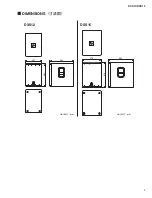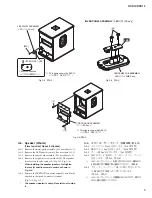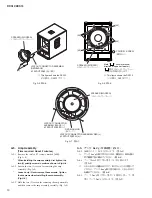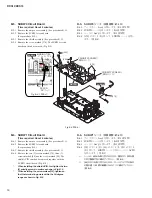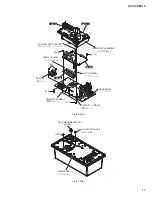9
DXS12/DXS15
[19]
[19]
PORT BOARD ASSEMBLY
(ポート板 Ass y)
※
This figure shows the DXS12.
(この図は、DXS12です。)
833(56,'(
(上側)
&KHFNWKHGLUHFWLRQ
(上下方向を確認のこと。)
/('3$1(/$66(0%/<
(LED パネル Ass y)
>$@
※
7KLVILJXUHVKRZVWKH';6
(この図は、DXS12です。)
Fig. A-2
(図A-2)
A-4. Speaker
(Woofer)
(Time required: About 5 minutes)
A-4-1 Remove the metal grille assembly. (See procedure A-1.)
A-4-2 Remove the LED panel assembly. (See procedure A-2-2.)
A-4-2 Remove the port board assembly. (See procedure A-3.)
A-4-3 Remove the eight (8) screws marked [40]. The speaker
(woofer) can then be removed. (Fig. A-5, Fig. A-6)
*
When installing the speaker (woofer), fi rst tighten
the four (4) priority screws in order as shown in
Fig.
A-5.
A-4-4 Remove the LFSPOUT connector assembly (red/black)
attached to the speaker (woofer) terminal.
(Fig. A-5, Fig. A-7)
*
The speaker (woofer) is heavy. Be careful not to drop
it.
Fig. A-4
(図A-4)
/('
>@
O
/('3$1(/$66(0%/<
(LED パネル Ass y)
/('3$1(/68%$66(0%/<
(LED パネル SUB Ass y)
Fig. A-3
(図A-3)
A-4. スピーカ(ウーファー)
(所要時間:約 5 分)
A-4-1 メタルグリル Ass'y を外します。(A-1 項参照)
A-4-2 LED パネル Ass'y を外します。(A-2-2 項参照)
A-4-2 ポート板 Ass'y を外します。(A-3 項参照)
A-4-3 [40] のネジ 8 本を外して、スピーカ(ウーファー)
を外します。(図 A-5、図 A-6)
※
スピーカ(ウーファー)を取り付けるときは、優先ネジ
4 本を図に示す順番で先に締めてください。(図 A-5)
A-4-4 スピーカ(ウーファー)端子に取り付けられてい
る LFSPOUT 束線(赤/黒)を外します。
(図 A-5、図 A-7)
※
スピーカ(ウーファー)は重量がありますので、落下さ
せない様に注意してください。
Содержание DXS Series
Страница 6: ...DXS12 DXS15 6 O 03 66 0 アンプAss y 1 DC ファン 68 68 68 68 036 63 ...
Страница 7: ...7 DXS12 DXS15 DIMENSIONS 寸法図 478 618 624 397 563 594 DXS12 DXS15 Unit 単位 mm Unit 単位 mm ...
Страница 21: ...21 DXS12 DXS15 Pattern side パターン側 AMPSW Circuit Board Scale 90 100 2NA WW65240 2 ...
Страница 23: ...23 DXS12 DXS15 2NA WW59820 3 Pattern side パターン側 DSPW Circuit Board to AMPSW CN255 ...
Страница 58: ...190 170 160 200 220 230 250 360 370 350 370 210 10d 240 Details A A 部詳細 380 7 DXS12 DXS15 ...
Страница 59: ... E E F F D F E E E E E E E D E E 6 66 0 シールド Ass y 03 29 5 66 0 アンプカバー Ass y DXS12 DXS15 8 ...