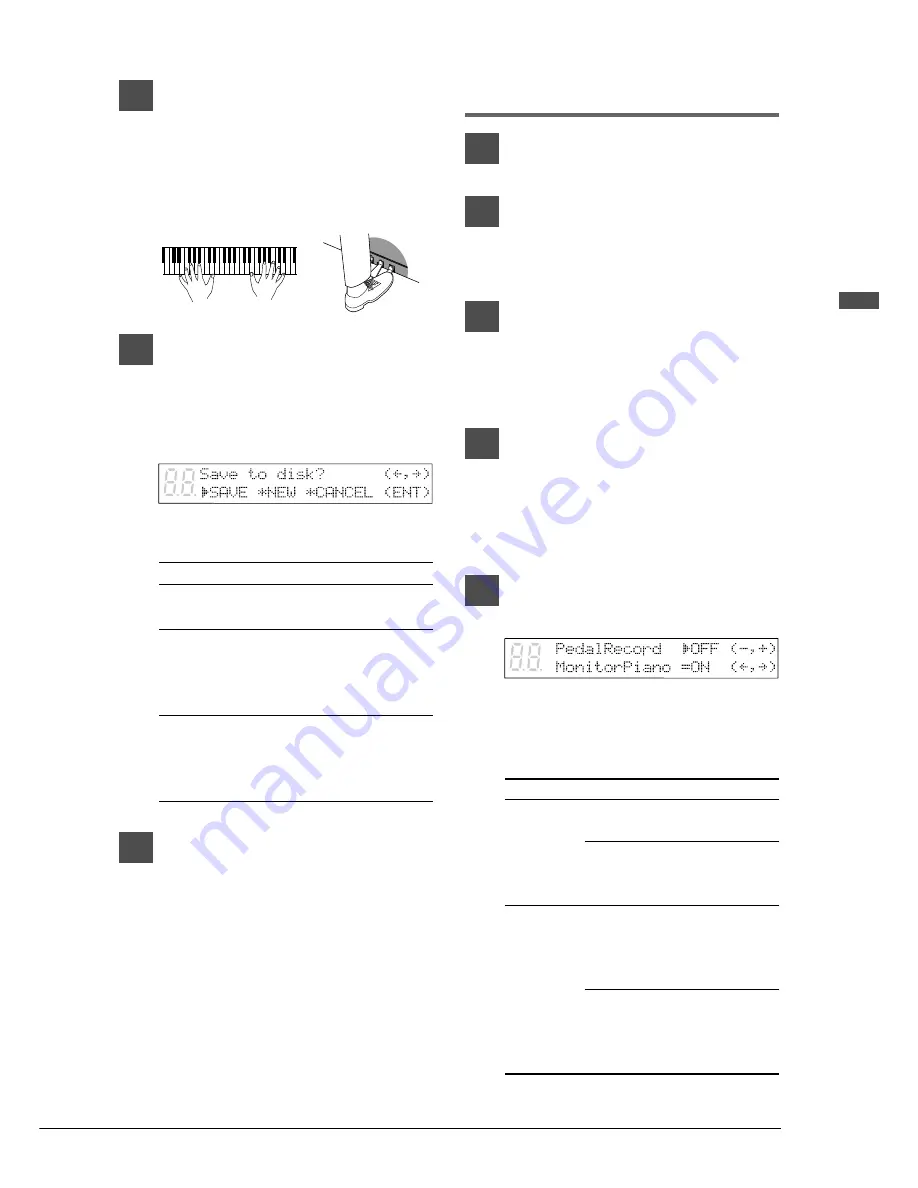
33
English Chapter 6: Recor
ding L/R Songs
7
Start playing your song with the
left- and right-hand parts and the
pedal part simultaneously.
As soon as you play the keyboard or press a
pedal, recording will start.
8
When you finish playing your
song, press [STOP].
When [STOP] is pressed, the following
display appears.
The following table gives a description of
each of the options.
Option
Description
SAVE
The new recording is saved
under the current song number.
NEW
The new recording is saved
under a new song number. The
existing song is kept under the
current song number.
CANCEL
The new recording is
discarded. The existing song is
kept under the current song
number.
9
Use [
<
] and [
>
] to select an
option, then press [ENTER].
The re-recording is saved as indicated or
canceled.
Re-Recording One Part
1
Specify a disk.
2
Press [REC].
The REC indicator lights and the
PLAY/PAUSE indicator flashes.
3
Use the [SONG SELECT] buttons to
select the L/R song that you want
to re-record.
Both PART indicators light green.
4
Use the [PART] buttons to select
the part that you want to re-
record.
The PART indicator of the selected part
lights red.
5
Press [REC] until the following
display appears.
There are two options available on this
display: Pedal Record on/off and Monitor
Piano on/off.
Parameter
Option
Notes
OFF
The existing pedal data
is kept.
ON
New pedal data is
recorded, replacing the
existing data.
OFF
While one piano part is
being re-recorded, the
other part is not played
back by the piano.
ON
While one piano part is
being re-recorded, the
other part is played
back.
Pedal
Record
Monitor
Piano
Содержание Disklavier
Страница 1: ......
Страница 2: ...Mark III Series Full Function Models B Advanced Operation Manual English ...
Страница 3: ......
Страница 96: ...Appendix Mark IIISeries Full Function Models Appendix MIDI Data Format ...
Страница 97: ......
Страница 119: ......
Страница 121: ......
















































