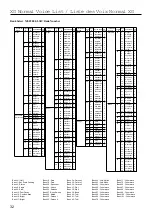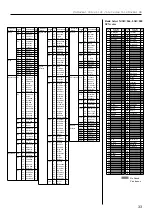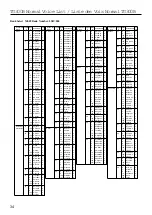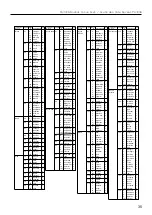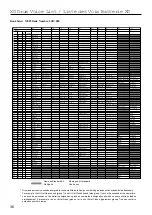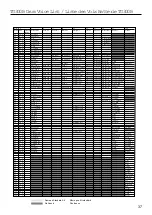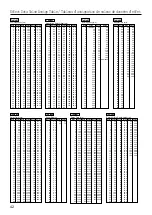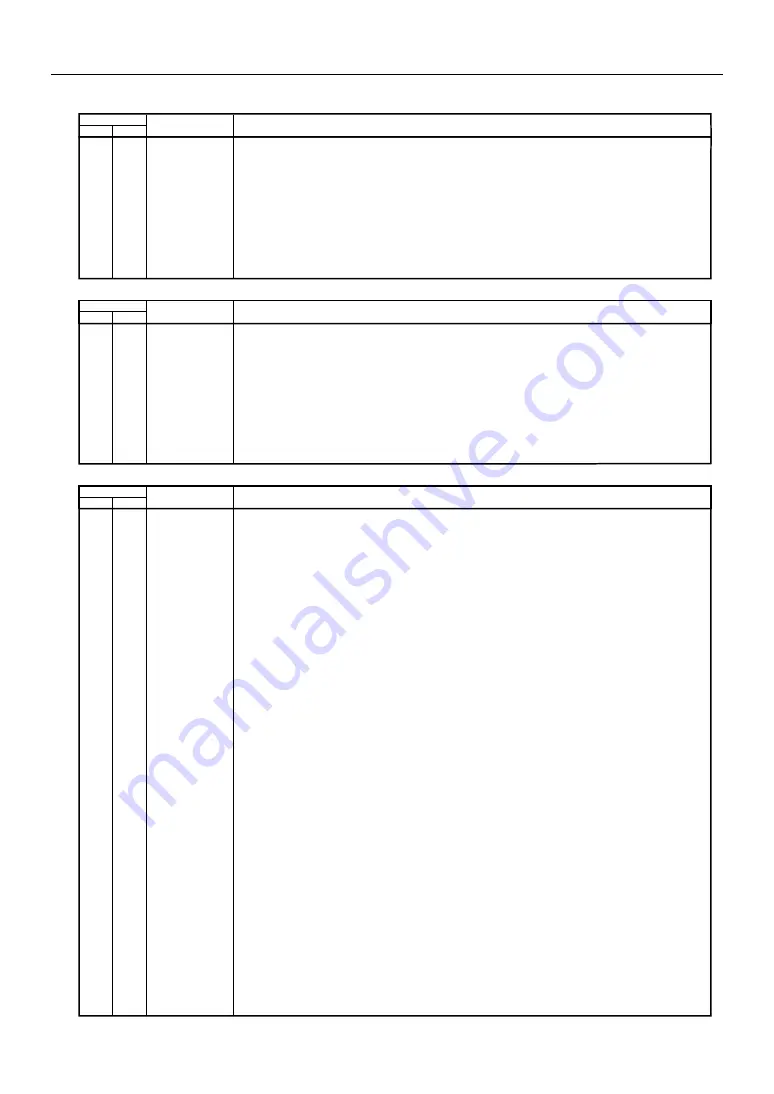
38
Effect Type List / Liste des types d’effets
00
00
NO EFFECT
Effect turned off.
01
00
HALL1
Reverb simulating the resonance of a hall.
01
01
HALL2
Reverb simulating the resonance of a hall.
02
00
ROOM1
Reverb simulating the resonance of a room.
02
01
ROOM2
Reverb simulating the resonance of a room.
02
02
ROOM3
Reverb simulating the resonance of a room.
03
00
STAGE1
Reverb appropriate for a solo instrument.
03
01
STAGE2
Reverb appropriate for a solo instrument.
04
00
PLATE
Reverb simulating a metal plate reverb unit.
10
00
WHITE ROOM
A unique short reverb with a bit of initial delay.
11
00
TUNNEL
Simulation of a tunnel space expanding to left and right.
13
00
BASEMENT
A bit of initial delay followed by reverb with a unique resonance.
Effect Type
Description
REVERB
Exclusive
MSB LSB
00
00
NO EFFECT
Effect turned off.
41
00
CHORUS1
Conventional chorus program that adds natural spaciousness.
41
01
CHORUS2
Conventional chorus program that adds natural spaciousness.
41
02
CHORUS3
Conventional chorus program that adds natural spaciousness.
41
08
CHORUS4
Chorus with stereo input. The pan setting specified for the Part will also apply to the effect sound.
42
00
CELESTE1
A 3-phase LFO adds modulation and spaciousness to the sound.
42
01
CELESTE2
A 3-phase LFO adds modulation and spaciousness to the sound.
42
02
CELESTE3
A 3-phase LFO adds modulation and spaciousness to the sound.
42
08
CELESTE4
Celeste with stereo input. The pan setting specified for the Part will also apply to the effect sound.
43
00
FLANGER1
Adds a jet-airplane effect to the sound.
43
01
FLANGER2
Adds a jet-airplane effect to the sound.
43
08
FLANGER3
Adds a jet-airplane effect to the sound.
Effect Type
Description
CHORUS
Exclusive
MSB LSB
Effect Type
Description
VARIATION
Exclusive
MSB LSB
00
00
NO EFFECT
Effect turned off.
01
00
HALL1
Reverb simulating the resonance of a hall.
01
01
HALL2
Reverb simulating the resonance of a hall.
02
00
ROOM1
Reverb simulating the resonance of a room.
02
01
ROOM2
Reverb simulating the resonance of a room.
02
02
ROOM3
Reverb simulating the resonance of a room.
03
00
STAGE1
Reverb appropriate for a solo instrument.
03
01
STAGE2
Reverb appropriate for a solo instrument.
04
00
PLATE
Reverb simulating a metal plate reverb unit.
05
00
DELAY L,C,R
A program that creates three delay sounds; L, R, and C (center).
06
00
DELAY L,R
A program that creates two delay sounds; L and R. Two feedback delays are provided.
07
00
ECHO
Two delays (L and R) and independent feedback delays for L and R.
08
00
CROSS DELAY
A program that crosses the feedback of two delays.
09
00
EARLY REF1
An effect that produces only the early reflection component of reverb.
09
01
EARLY REF2
An effect that produces only the early reflection component of reverb.
0A
00
GATE REVERB
A simulation of gated reverb.
0B
00
REVERSE GATE
A program that simulates gated reverb played backwards.
14
00
KARAOKE 1
A delay with feedback of the same types as used for karaoke reverb.
14
01
KARAOKE 2
A delay with feedback of the same types as used for karaoke reverb.
14
02
KARAOKE 3
A delay with feedback of the same types as used for karaoke reverb.
41
00
CHORUS1
Conventional chorus program that adds natural spaciousness.
41
01
CHORUS2
Conventional chorus program that adds natural spaciousness.
41
02
CHORUS3
Conventional chorus program that adds natural spaciousness.
41
08
CHORUS4
Chorus with stereo input.
42
00
CELESTE1
A 3-phase LFO adds modulation and spaciousness to the sound.
42
01
CELESTE2
A 3-phase LFO adds modulation and spaciousness to the sound.
42
02
CELESTE3
A 3-phase LFO adds modulation and spaciousness to the sound.
42
08
CELESTE4
Celeste with stereo input.
43
00
FLANGER1
Adds a jet-airplane effect to the sound.
43
01
FLANGER2
Adds a jet-airplane effect to the sound.
43
08
FLANGER3
Adds a jet-airplane effect to the sound.
44
00
SYMPHONIC
A multi-phase version of CELESTE.
45
00
ROTARY SPEAKER
A simulation of a rotary speaker. You can use AC1 (assignable controller) etc. to control the speed of rotation.
46
00
TREMOLO
An effect that cyclically modulates the volume.
47
00
AUTO PAN
A program that cyclically moves that sound image to left and right, front and back.
48
00
PHASER1
Cyclically changes the phase to add modulation to the sound.
48
08
PHASER2
Phaser with stereo input.
49
00
DISTORTION
Adds a sharp-edged distortion to the sound.
4A
00
OVER DRIVE
Adds mild distortion to the sound.
4B
00
AMP SIMULATOR
A simulation of a guitar amp.
4C
00
3BAND EQ(MONO)
A mono EQ with adjustable LOW, MID, and HIGH equalizing.
4D
00
2BAND EQ(STEREO) A stereo EQ with adjustable LOW and HIGH. Ideal for drum Parts.
4E
00
AUTO WAH(LFO)
Cyclically modulates the center frequency of a wah filter. With an AC1 etc. this can function as a pedal wah.
40
00
THRU
Bypass without applying an effect.
* MSB, LSB is represented in hexadecimal.
* LSB = 0 is the basic effect type.
* MSB, LSB est représenté en hexadécimal.
* LSB = 0 est le type d’effet de base.
Содержание DB50XG
Страница 1: ...2 GENERAL Owner s Manual Mode d emploi ...
Страница 14: ...13 Mode d emploi ...