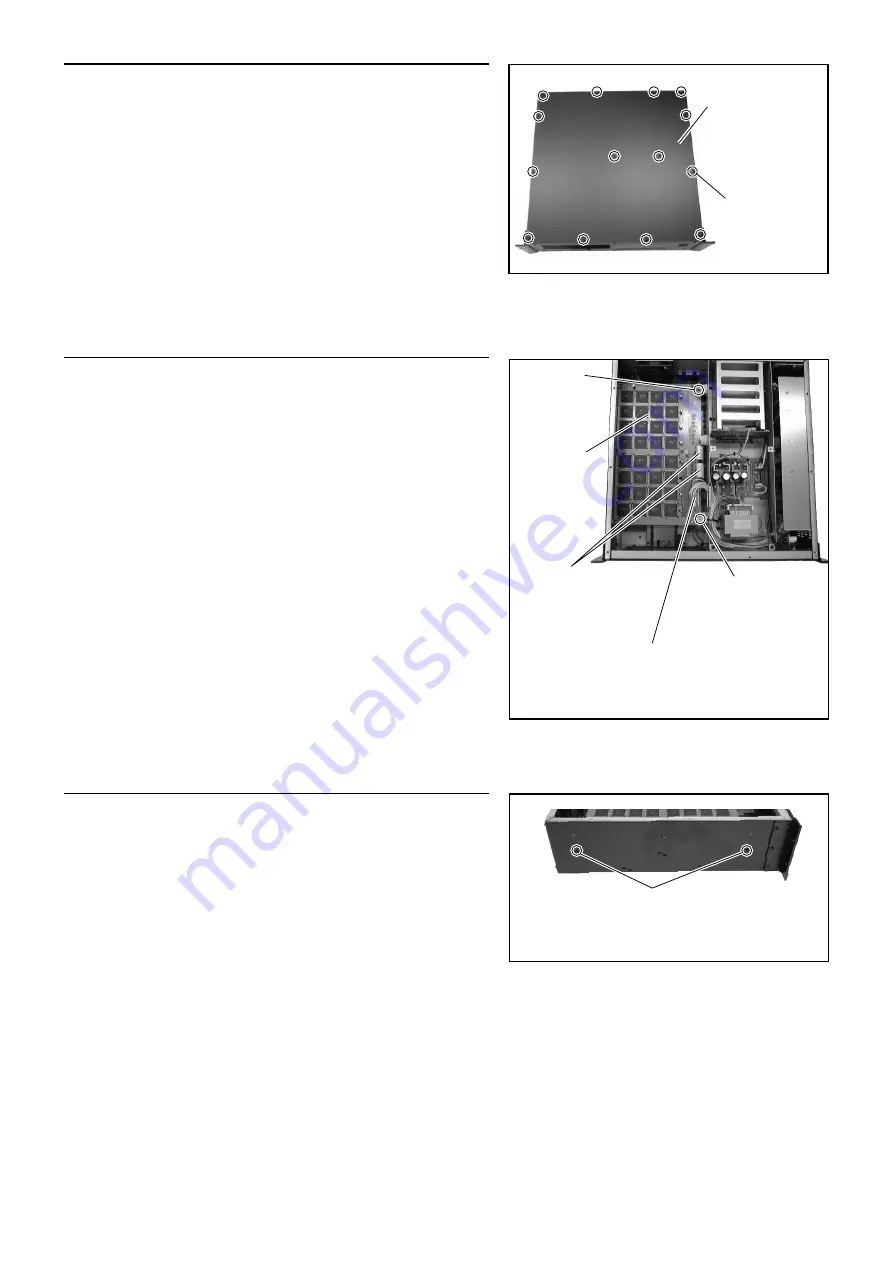
2
1.
Remove the 14 fixing screws from the SREV1 top cover, as shown
in Figure 1, and remove the cover.
Retirez les 14 vis qui retiennent le couvercle supérieur du SREV1
(voyez “Figure 1”) et enlevez le couvercle.
Lösen Sie die 14 Befestigungsschrauben an der Oberseite des SREV1.
Siehe “Figure 1”. Entnehmen Sie anschließend die obere
Abdeckplatte.
Quite los 14 tornillos de la cubierta superior del SREV1, como se
muestra en la figura 1, y extraiga la cubierta.
SREV1 のトップカバー上の 14 個のネジをプラスドライバーで取り外
し、トップカバーを外してください。
2.
Disconnect the two flat cable connectors and the power supply
connector from the existing DSP board, as shown in Figure 2.
Remove the two fixing screws securing the existing DSP board, as
shown in Figure 2.
Retirez les deux connecteurs des câbles ruban ainsi que celui du
câble d’alimentation de la carte DSP préinstallée (voyez “Figure
2”). Desserrez les deux vis qui retiennent la carte DSP (voyez “Figure
2”).
L ö s e n S i e b e i d e n F l a c h b a n d s t e c k e r s o w i e j e n e n d e r
Stromversorgung auf der vorhandenen DSP-Platine (siehe “Figure
2”). Lösen Sie die beiden Schrauben, mit denen die DSP-Platine
am Chassis arretiert wird (siehe “Figure 2”).
Desconecte los dos conectores de cable plano y el conector de
alimentación de la tarjeta DSP existente, como se muestra en la
figura 2. Quite los dos tornillos de fijación que aseguran la tarjeta
DSP existente, como se muestra en la figura 2.
フラットケーブル× 2 カ所と電源コネクターを既設の DSP ボードから
抜きます。
DSP ボードを止めているネジ 2 個を取り外します。
3.
Remove the two fixing screws securing the DSP board to the side
panel, as shown in Figure 3, and then remove the board.
Desserrez les deux vis avec lesquelles la carte DSP est attachée à la
paroi latérale (voyez “Figure 3”) et retirez la carte DSP.
Entfernen Sie die beiden Schrauben, mit denen die DSP-Platine an
der Seitenwand gehalten wird (siehe “Figure 3”) und entnehmen
Sie die DSP-Platine.
Quite los dos tornillos de fijación que aseguran la tarjeta DSP
existente al panel lateral, como se muestra en la figura 3, y después
extraiga la tarjeta.
左側面パネルの DSP ボードを止めているネジ 2個を取り外し DSPボー
ドを取り外します。
Screws
Vis
Schrauben
Tornillos
ネジ
SREV1 Top cover
Couvercle supérieur du
SREV1
Obere Abdeckplatte des
SREV1
Cubierta superior del
SREV1
SREV1トップカバー
Existing board
Carte actuelle
Momentane Leiterplatte
Tarjeta existente
既設のボード
Power supply connector
Connecteur d’alimentation
Stromversorgungsstecker
Conector de alimentación
電源コネクター
Screw
Vis
Schrauben
Tornillo
ネジ
Screw
Vis
Schrauben
Tornillo
ネジ
Flat cables
Câble ruban
Flachbandkabel
Cable plano
フラットケーブル
Screws
Vis
Schrauben
Tornillos
ネジ
Figure 1
Figure 2
Figure 3






















