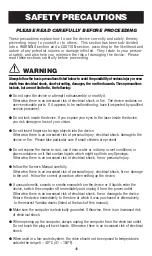35
8.4.1) Making Data CD's from your HD (Hard Drive) with Toast
1. Find and launch the application Toast.
2. Double click on your HD. With your HD window open, select the files and folders that
you want to put on the CD.
3. Highlight and drag those files to the top portion of the toast window. Toast should
automatically select the appropriate format. For more information on supported for-
mats, refer to the Toast pdf manual that installed on your HD in the Toast folder.
4. If you have selected files and folders that you don't want, click on the data button, find
the files or folders that you don't want, highlight them and click remove.
5. When finished select
Done
.
6. Once you have selected all the data that you want to put on the CD click
Write CD
.
7. On the Start Writing now screen you have the option to Write Disc or Write Session.