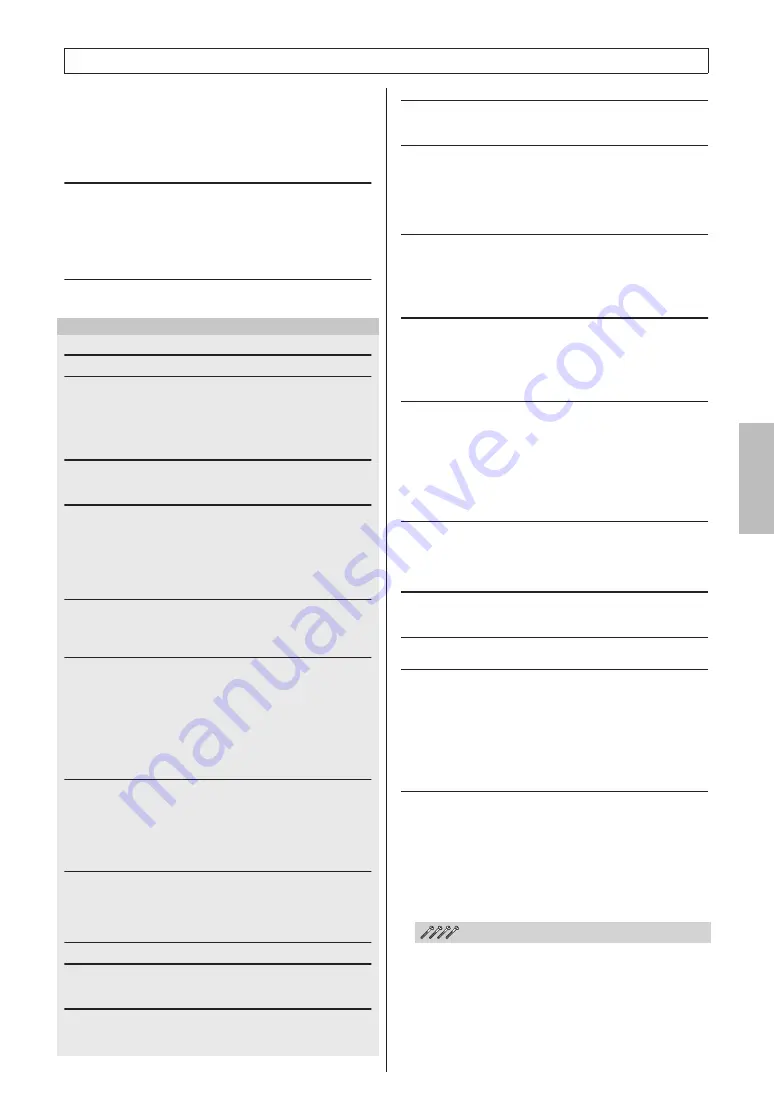
Owner’s Manual
9
Copyright Notice ....................................................................... 6
Logos........................................................................................ 6
About this Owner’s Manual and Data List ................................ 7
Accessories .............................................................................. 7
Special Features ...................................................................... 8
Key Cover............................................................................... 10
Music Rest.............................................................................. 10
Connecting to a Computer (USB TO HOST terminal) ............ 11
Turning the Power On ............................................................ 11
Using Headphones ................................................................. 12
Maintenance ........................................................................... 13
Try Playing a Variety of Instrument Voices
Select and Play a Voice—MAIN ............................................. 17
Play Two Voices Simultaneously—DUAL .............................. 18
Play Different Voices with the Left and Right Hands—SPLIT 19
Play the Grand Piano Voice ................................................... 20
Using the Pedals .................................................................... 21
Start the Metronome............................................................... 23
Adjusting the Metronome Tempo ........................................... 23
Setting the Number of Beats per Measure,
and the Length of Each Beat............................................. 24
Select a Style Rhythm ............................................................ 26
Play Along with a Style ........................................................... 27
Playing Auto-accompaniment Chords .................................... 31
Play the Demo song ............................................................... 32
Select and Listen to a Song ................................................... 33
Song Fast Forward, Fast Reverse, and Pause ...................... 34
Change the Song Tempo ....................................................... 34
Song List ................................................................................ 35
Types of Songs ...................................................................... 36
Displaying the Song Score ..................................................... 37
Display the Lyrics ................................................................... 38
CHORD Type—Play with Both Hands.................................... 40
CHORD/FREE Type—
Applying the Chord Type to the Left Hand Only................ 42
MELODY Type—Play with One Finger .................................. 44
CHORD/MELODY—
Chord Type with the Left Hand, Melody with the Right ..... 46
Lesson 1—Waiting ................................................................. 51
Lesson 2—Your Tempo ......................................................... 54
Lesson 3—Minus One ............................................................ 55
Practice Makes Perfect—Repeat and Learn .......................... 56
Recording Procedure ............................................................. 61
Song Clear—Deleting User Songs ......................................... 63
Track Clear—Deleting a Specified Track from a User Song .. 64
Basic Operation ...................................................................... 66
The Displays ........................................................................... 68
MAIN Display Items ................................................................ 69
Play with a Variety of Effects
Adding Harmony ..................................................................... 70
Adding Reverb ........................................................................ 71
Adding Chorus ........................................................................ 72
Adding DSP ............................................................................ 73
Adding Sustain ....................................................................... 74
Tap Start ................................................................................. 75
Touch Response Sensitivity ................................................... 75
One Touch Setting.................................................................. 76
Select a Sound Type .............................................................. 77
Pitch Controls ......................................................................... 78
Style (Auto-accompaniment) Functions
Pattern Variation (Sections).................................................... 79
Setting the Split Point ............................................................. 82
Play a Style with Chords but No Rhythm
(Stop Accompaniment) ...................................................... 83
Adjusting the Style Volume..................................................... 83
Chord Basics .......................................................................... 84
Playing Styles Using the Entire Keyboard .............................. 86
Looking Up Chords Using the Chord Dictionary ..................... 87
Song Volume .......................................................................... 88
A-B Repeat ............................................................................. 88
Muting Independent Song Parts ............................................. 89
Change the Melody Voice ...................................................... 89
Memorize Your Favorite Panel Settings
Saving to the Registration Memory ........................................ 90
Recalling a Registration Memory............................................ 91
Selecting and Setting Functions ............................................. 92
Connecting a USB Flash Memory .......................................... 95
Formatting USB Flash Memory .............................................. 97
Saving Registration Memory data to USB Flash Memory ...... 98
Save a User Song to USB Flash Memory .............................. 99
Loading Files from a USB Flash Memory ............................. 100
Deleting Data from a USB Flash Memory ............................ 101
Delete User Data from the Instrument .................................. 102
Playing Files Located on a USB Flash Memory ................... 102
Connectors ........................................................................... 103
Connecting a Personal Computer ........................................ 104
Transferring Performance Data to and from a Computer ..... 105
Remote Control of MIDI Devices .......................................... 106
Initial Send ............................................................................ 107
Transferring Data Between the Computer and Instrument ... 107
Troubleshooting .................................................................... 110
Messages ............................................................................. 112
Keyboard Stand Assembly............................... 114
Index ..................................................................................... 118
Scores .................................................................................. 120
Voice List .............................................................................. 126
Drum Kit List ......................................................................... 132
Style List ............................................................................... 134
Music Database List ............................................................. 135
Songs Provided On the Supplied CD-ROM.......................... 136
Harmony Type List ............................................................... 137
Effect Type List ..................................................................... 138
Specifications ....................................................................... 144
Contents
Содержание Arius YDP-V240
Страница 121: ...Scores Noten Partitions Partituras Owner s Manual Bedienungsanleitung Mode d emploi Manual de instrucciones 121 ...
Страница 123: ...Scores Noten Partitions Partituras Owner s Manual Bedienungsanleitung Mode d emploi Manual de instrucciones 123 ...
Страница 125: ...Scores Noten Partitions Partituras Owner s Manual Bedienungsanleitung Mode d emploi Manual de instrucciones 125 ...
Страница 145: ...Owner s Manual Bedienungsanleitung Mode d emploi Manual de instrucciones 145 ...
Страница 146: ...146 Owner s Manual Bedienungsanleitung Mode d emploi Manual de instrucciones ...
Страница 151: ......
























