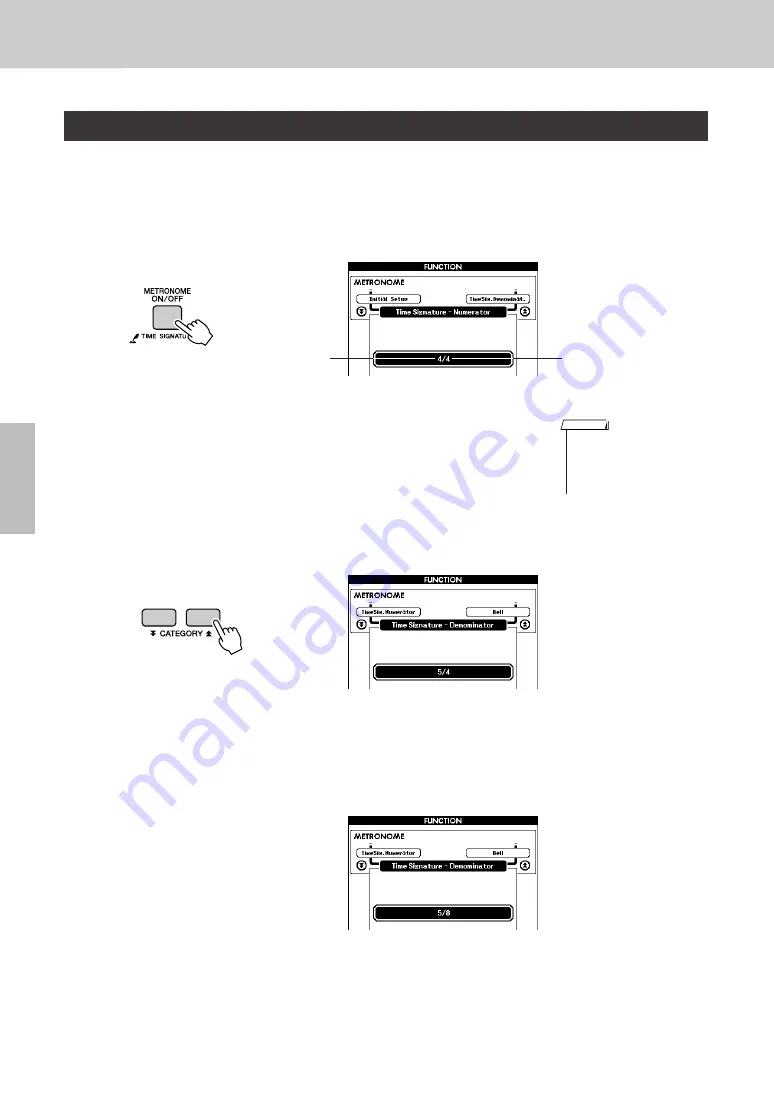
The Metronome
24
Owner’s Manual
In this example we’ll set up a 5/8 time signature.
1
Press and hold the [METRONOME ON/OFF] button for
longer than a second to select the function “Time Signa-
ture–Numerator”.
2
Use the dial to select the number of beats per measure.
The available range is from 1 through 60. Select 5 for this example.
A bell accent will be sounded at the first beat of each measure.
3
Press the CATEGORY [
] and [ ] buttons as many times
as necessary to select the beat length function “Time Sig-
nature–Denominator”.
4
Use the dial to select the beat length.
Select the required length for each beat: 2, 4, 8, or 16 (half note, quarter
note, eighth note, or 16
th
note). Select 8 for this example.
Setting the Number of Beats per Measure, and the Length of Each Beat
Hold for longer
than a second
Denominator
(The length of
one beat.)
Numerator
(Number of
beats per
measure.)
• The metronome time signature
will synchronize to a style or
song that is playing, so these
parameters cannot be changed
while a style or song is playing.
NOTE
f
r
Содержание Arius YDP-V240
Страница 121: ...Scores Noten Partitions Partituras Owner s Manual Bedienungsanleitung Mode d emploi Manual de instrucciones 121 ...
Страница 123: ...Scores Noten Partitions Partituras Owner s Manual Bedienungsanleitung Mode d emploi Manual de instrucciones 123 ...
Страница 125: ...Scores Noten Partitions Partituras Owner s Manual Bedienungsanleitung Mode d emploi Manual de instrucciones 125 ...
Страница 145: ...Owner s Manual Bedienungsanleitung Mode d emploi Manual de instrucciones 145 ...
Страница 146: ...146 Owner s Manual Bedienungsanleitung Mode d emploi Manual de instrucciones ...
Страница 151: ......






























