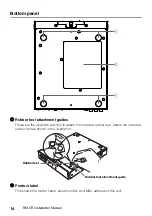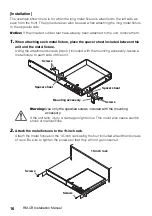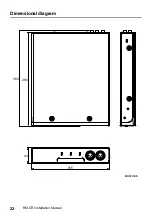12
RM-CR Installation Manual
Rear panel
1
[AUX IN] L/R jacks
These are RCA jacks (unbalanced) for audio input. Use these jacks if the audio from the
remote location is analog.
2
[AUX OUT] L/R jacks
These are RCA jacks (unbalanced) for audio output. Use these jacks if the audio to the
remote location is analog.
3
Speaker jacks
These are RCA jacks (unbalanced) for audio output. Use these jacks if the powered
speaker or power amp used in the remote location does not support Dante.
4
USB port
Use this port when connecting to a computer to exchange audio with a remote location.
Use the included USB cable (A-B type) for this connection.
5
Network ports
These are RJ-45 ports to which you can connect LAN cables (CAT5e or higher) for
remote administration and settings via the company network, etc.
DHCP is specified by default. If you want to use a specific IP address, use the web UI
to specify the IP address before connecting to the company network. For details on
settings, refer to “RM-CR Reference Manual.”
You can also connect to a public network for exchanging audio with a remote location
via the SIP protocol.
Notice :
The maximum usable cable length is 100 meters.
:
To prevent electromagnetic interference, use STP (Shielded Twisted Pair)
cables.
4
6
1
2 3
5
7
Содержание ADECIA RM-CR
Страница 22: ...22 RM CR Installation Manual Dimensional diagram 264 260 44 215 Unit mm ...
Страница 42: ...42 RM CR Installationshandbuch Maßbild 264 260 44 215 Einheit mm ...
Страница 62: ...62 Manuel d installation du RM CR Schéma dimensionnel 264 260 44 215 Unité mm ...
Страница 82: ...82 Manual de instalación del RM CR Diagrama de dimensiones 264 260 44 215 Unidad mm ...
Страница 102: ...102 RM CR Manual de Instalação Diagrama dimensional 264 260 44 215 Unidade mm ...
Страница 122: ...122 Manuale di installazione RM CR Diagramma dimensioni 264 260 44 215 Unità mm ...
Страница 142: ...142 Руководство по установке RM CR Схема размеров 264 260 44 215 Единица измерения мм ...
Страница 154: ...154 RM CR 安装说明书 底面板 1 橡胶支脚安装指南 这些是连接随附橡胶支脚的位置 按示意图连接橡胶支脚 2 产品标签 显示设备的型号名称 序列号和 MAC 地址 1 2 1 橡胶支脚 橡胶支脚安装指南 ...
Страница 162: ...162 RM CR 安装说明书 尺寸图 264 260 44 215 单位 mm ...
Страница 168: ...168 RM CR 설치설명서 해당 무선 설 비는 운용 중 전파혼신 가능성이 있음 ...
Страница 182: ...182 RM CR 설치설명서 치수도 264 260 44 215 단위 mm ...
Страница 204: ...204 RM CR 施工説明書 寸法図 264 260 44 215 単位 mm ...