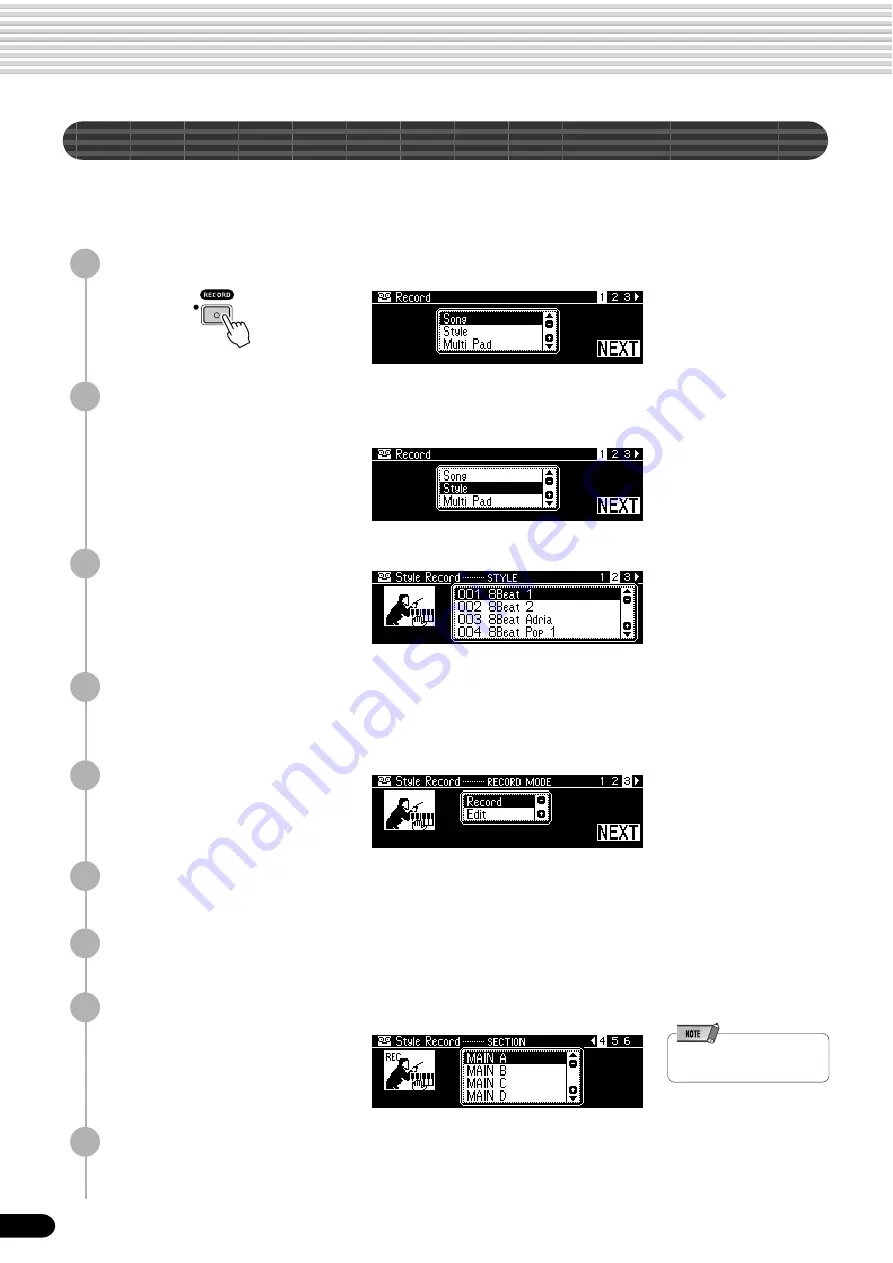
112
Style Recording — Rhythm Track
With this operation you can create your own original rhythm patterns by editing
existing rhythm track (percussion) data from a preset style.
1
Press the [RECORD] button to engage the Record mode.
2
Select “Style.”
Use the data dial, the [+/YES] button or the [-/NO] button.
3
Press the [NEXT] button.
4
Select a style to begin with.
Use the data dial, the [+/YES] button, the [-/NO] button or the number buttons
[1]-[0].
5
Press the [NEXT] button.
6
Select “Record.”
Use the data dial, the [+/YES] button or the [-/NO] button.
7
Press the [NEXT] button to display the SECTION selection
screen.
8
Select the Section to be recorded.
9
Press the [NEXT] button to display the TRACK selection
screen.
• Multiple sections cannot be
recorded at the same time.
Style Recording
110






























