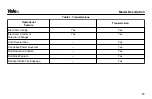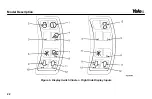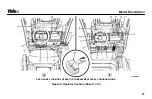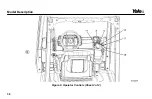Table 2. Display Switch Cluster – Right-Side Display Inputs (See Figure 6) (Continued)
Item
No.
Item
Function
9
Scroll Down
This button is used for the following functions:
•
Decreasing the value of a selected operating function
•
Scrolling downward through a list of possible menu selections
10
#4 Button
The Scroll Down and #4 Button share the same space on the Display Switch Cluster.
When an operator or supervisor is in the main menu for entering and administering
passwords, the Scroll Down function is disabled and the button is enabled to enter the
number 4 for password purposes.
11
Scroll Up
This button is used for the following functions:
•
Increasing the value of a selected operating function
•
Scrolling upward through a list of possible menu selections
12
#5 Button
The Scroll Up and #5 Button share the same space on the Display Switch Cluster.
When an operator or supervisor is in the main menu for entering and administering
passwords, the Scroll Up function is disabled and the button is enabled to enter the
number 5 for password purposes.
Model Description
25
Содержание VERACITOR GCC030VX
Страница 20: ...SEE THE PARTS MANUAL FOR THE PART NUMBER Figure 4 Warning and Safety Labels Sheet 2 of 3 Model Description 18...
Страница 21: ...SEE THE PARTS MANUAL FOR THE PART NUMBER Figure 4 Warning and Safety Labels Sheet 3 of 3 Model Description 19...
Страница 24: ...Figure 6 Display Switch Cluster Right Side Display Inputs Model Description 22...
Страница 40: ...Figure 8 Operator Controls Sheet 2 of 2 Model Description 38...
Страница 83: ...Figure 13 Seat Adjustment Full Suspension Operating Procedures 81...
Страница 115: ...1 DRIVE TIRES 2 STEERING TIRES Figure 17 Put a Lift Truck on Blocks Maintenance Schedule Maintenance Schedule 113...
Страница 124: ...Figure 26 Yanmar 2 6L Diesel Engine Prior to January 2011 Maintenance and Lubrication Points Maintenance Schedule 122...
Страница 172: ...Figure 43 LPG Tank and Bracket Maintenance 170...