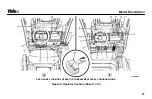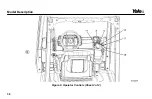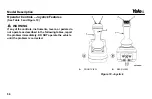Table 4. Operator Controls (See Figure 8) (Continued)
Item
No.
Item
Function
10
Electronic Control Mini-Lever
for Auxiliary Hydraulic Func-
tions (3rd lever). See
.
1.
OVERRIDE BUTTON
The third electronic control mini-lever is installed to the right of the electronic tilt
control lever. This lever can have two methods of operation, depending on the
attachment.
NOTE:
To operate the mini-levers, the operator must be on the seat and the arm
rest must be in the down position.
NOTE:
If truck is equipped with only three levers and clamp attachment, the last
(3rd) lever controls clamp functions.
Trucks with Clamp Attachment
: To engage the clamp, move the mini-lever
backward. To disengage the clamp, press the override button located directly
behind the mini-lever and push the mini-lever forward.
Trucks without Clamp Attachment
: The lever is operated by moving it forward
and back. The lever is spring-loaded to return to the neutral position when
released.
Model Description
49
Содержание VERACITOR GCC030VX
Страница 20: ...SEE THE PARTS MANUAL FOR THE PART NUMBER Figure 4 Warning and Safety Labels Sheet 2 of 3 Model Description 18...
Страница 21: ...SEE THE PARTS MANUAL FOR THE PART NUMBER Figure 4 Warning and Safety Labels Sheet 3 of 3 Model Description 19...
Страница 24: ...Figure 6 Display Switch Cluster Right Side Display Inputs Model Description 22...
Страница 40: ...Figure 8 Operator Controls Sheet 2 of 2 Model Description 38...
Страница 83: ...Figure 13 Seat Adjustment Full Suspension Operating Procedures 81...
Страница 115: ...1 DRIVE TIRES 2 STEERING TIRES Figure 17 Put a Lift Truck on Blocks Maintenance Schedule Maintenance Schedule 113...
Страница 124: ...Figure 26 Yanmar 2 6L Diesel Engine Prior to January 2011 Maintenance and Lubrication Points Maintenance Schedule 122...
Страница 172: ...Figure 43 LPG Tank and Bracket Maintenance 170...