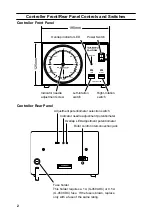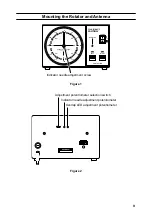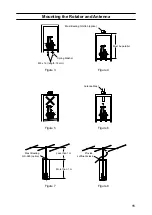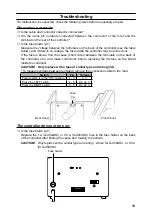16
Safety Precautions (Be Sure to Read)
Yaesu is not liable for any failures or problems caused by the use or misuse of this product
by the purchaser or any third party. Also, Yaesu is not liable for damages caused through the
use of this product by the purchaser or any third party, except in cases where ordered to pay
damages under the laws.
Types and meanings of the marks
WARNING
This mark indicates a potentially hazardous situation, which, if not avoid-
ed, could result in death or serious injury.
CAUTION
This mark indicates a potentially hazardous situation, which, if not avoid-
ed, may result in minor or moderate injury or only property damage.
Types and meanings of symbols
These symbols signify prohibited actions, which must not be done to use this product
safely.
These symbols signify required actions, which must be done to use this product safely.
WARNING
Please read this user manual thoroughly and famil-
iarize yourself with the correct installation proce-
dure before starting installation.
Installing this product requires work to be undertaken
high above ground. Performing work with which you are
unfamiliar can lead to fatal accidents due to falling.
Similarly, failing to install the product correctly can be
a cause of the antenna and associated equipment
collapsing, resulting in a fatal accident or damage to
houses or other property. Accordingly, always check all
safety considerations before starting work.
Always wear a safety harness when working high
above ground.
Failure to use a safety harness can be a cause of death
or serious injury.
Never disassemble or modify the unit.
When working high above ground, ensure that there
are no people at ground level.
Dropping tools, bolts, or other parts could result in
death or serious injury.
Ensure that the size of the antenna attached to this
product is within the specifications listed in this
manual.
Attaching an antenna that is larger than allowed by the
specifications can be a cause of the antenna and asso-
ciated equipment collapsing, resulting in a fatal accident
or damage to houses or other property.
Ensure that the bolts and other fasteners used for
installation are tightened securely.
Failure to tighten bolts and other fasteners sufficiently
can be a cause of the antenna and associated equip-
ment collapsing, resulting in a fatal accident or damage
to houses or other property.
CAUTION
When installing this product, take care not to jam
your fingers between parts or cut fingers on edges
of parts.
If the condition of the equipment is abnormal such
as emitting smoke or an unusual smell, continuing
to use the equipment may result in fire or malfunc-
tion.
In such cases, turn off the power immediately and un-
plug from the power socket.
After checking that the equipment is no longer emitting
the smoke or unusual smell, return the product to the
vendor or to your nearest Yaesu office or service center
for repair.
In the event of foreign material getting inside the
controller, turn off the power immediately and un-
plug from the power socket.
Continuing to use the product in this condition can re-
sult in fire or malfunction.
Do not use the product with a power supply voltage
other than the specified voltage as this can cause
fire or electric shock.
In the product is to remain unused for a long period
of time, unplug the AC power cable from the AC
wall outlet and Rotator Control Cable from the jack
for safety.
Do not operate continuously for more than 3 min-
utes.
The equipment can be operated for up to 5 minutes but
operation must be halted and the motor rested for at
least 15 minutes afterwards.
Do not place the controller in direct sunlight or
close to heaters as this can cause the box to distort
or discolor.
Do not place the controller in humid or dusty envi-
ronments as this can cause fire or malfunction.
Do not place the controller in enclosed or poorly
ventilated positions such as in a bookshelf as this
can cause fire or faults.
Do not place the controller on carpet or bedding as
this can cause heat to build up internally resulting
in fire.
Do not place heavy objects on top of the controller
as this can cause the controller to fall or tip over
causing injury.
Do not place small metal objects such as paper
clips on top of the controller as these can fall into
the controller causing fire or malfunction.
Do not wipe the controller with solvents such as
thinner or benzene as this can cause the box to dis-
tort or discolor.
Use only a soft, dry cloth to wipe stains from the case.
Do not turn on the power supply until rotator and
controller setup is complete.