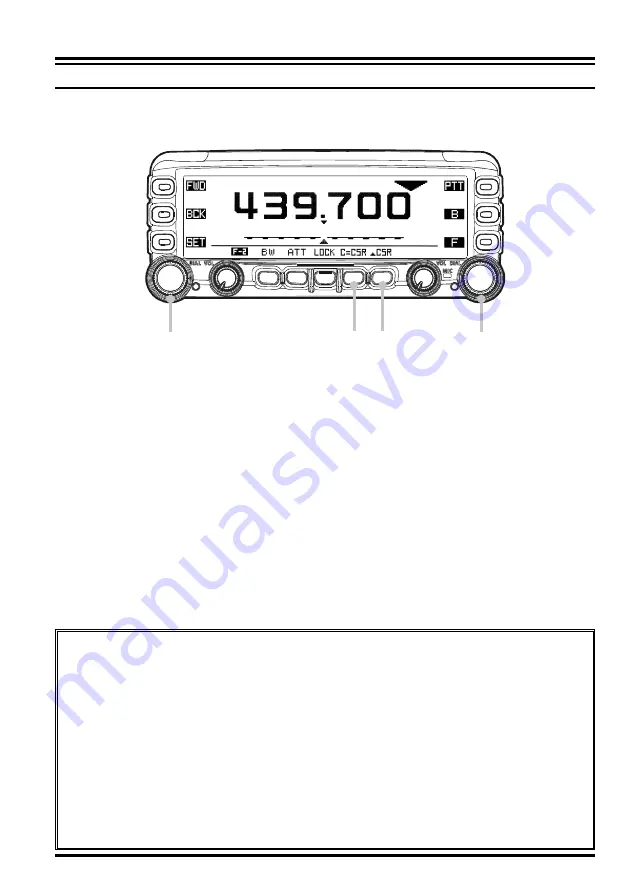
FTM-350 S
ERIES
O
PERATING
M
ANUAL
13
B
AND
S
COPE
O
PERATION
E
NHANCED
M
ODE
When in
Mono-Band
mode, the Enhanced
Band Scope
“Special Function” features may
be activated. (See “Switching to the Enhanced Mode” below).
Switching to the Enhanced Mode
1.
Turn the radio off.
2.
Turn the radio on while holding the key, which is located left of the [
POWER
]
switch, to enter the “Special Function” mode.
3.
Rotate the
left side
[
DIAL
] knob to select the function menu item “
8 BAND
SCOPE
”.
4.
Press the
left side
[
DIAL
] knob, and then rotate the
left side
[
DIAL
] knob to
select “
SPECIAL
”.
5.
Press the
left side
[
DIAL
] knob to save the new setting.
6.
Press the [
ESC
] key, the transceiver is reset automatically.
1
Rotate the “Main” band [
DIAL
] knob to tune the operating frequency.
2
Rotate the “Sub” band [
DIAL
] knob to move the cursor (
).
3
Press the [
C=CSR
] key to return the cursor to band center.
4
Press the [
CSR
] key, to change the “
” cursor to “
”. In this case, you may tune
the operating frequency by moving cursor, or by rotating the “Sub” band [
DIAL
] knob.
5
Press the [
C=CSR
] key to return to the current frequency, and the cursor to band
center, and change the “
” cursor to “
”.
1
4
3
5
2
Содержание FTM-350 - APRS
Страница 29: ...FTM 350 SERIES OPERATING MANUAL 27 NOTE...
Страница 33: ...FTM 350 SERIES OPERATING MANUAL 31 NOTE...
Страница 59: ......






























