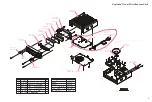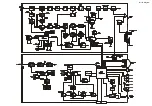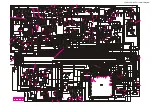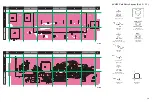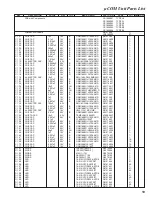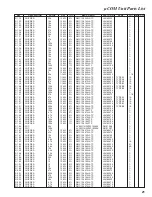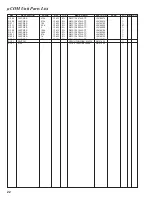10
Entering the Alignment mode
Alignment of the FT-2800M is performed using a front-
panel software-based procedure. To perform alignment
of the transceiver, it must first be placed in the “Align-
ment Mode,” in which the adjustments will be made and
then stored into memory.
To enter the Alignment mode:
1. Press and hold in the [
LOW
] key and [
D/MR
] key
while turning the radio on. Once the radio is on, re-
lease these two keys.
2. Press and hold the [
MHz
] key for one second to acti-
vate the “Set” (Menu) mode.
3. Rotate the
DIAL
knob to select “
35 D/ASMT
,” then
press the [
MHz
] key.
4. You will now note the appearance of “
REF
” on the
display, this signifies that the transceiver is now in
the “Alignment mode.”
PLL Reference Frequency (REF)
1. Tune the transceiver to 146.000 MHz.
2. Set the transceiver to Alignment mode, then rotate the
DIAL
knob to set the Alignment parameter to “
REF
.”
3. Press the
PTT
switch to activate the transmitter, and
press the [
REV
] or [
D/MR
] key, as needed, so that
the counter frequency reading is 146.000 MHz.
4. Press and hold the [
LOW
] key for one second to save
the new setting.
5. Press and hold the [
MHz
] key for one second to exit
to the normal operation.
PLL VCO
1. Connect the DC voltmeter to
TP-RVC
on the RF Unit.
2. Tune the frequency to 146.000 MHz.
3. Adjust
L330
on the RF Unit for 1.5 V on the DC volt-
meter.
4. Connect the DC voltmeter to
TP-TVC
on the RF Unit.
5. Press the
PTT
switch to activate the transmitter, and
adjust
L329
on the RF Unit for 1.3 V on the DC volt-
meter.
RF Front-end Tuning
(TUN137/TUN146/TUN160/TUN173)
1. Connect the DC voltmeter to the Test Point (
RSSI
:
Pin 6 of J307) on the RF Unit.
2. Tune the transceiver to 137.050 MHz.
3. Set the transceiver to Alignment mode, then rotate the
DIAL
knob to set the Alignment parameter to
“
TUN137
.”
4. Inject a 137.050 MHz signal at a level of –5 dB
μ
(with
1 kHz modulation @ ±3.5 kHz deviation) from the
RF Signal Generator.
5. Press the [
REV
] or [
D/MR
] key for maximum deflec-
tion of the DC voltmeter.
6. Press and hold the [
LOW
] key for one second to save
the new setting, then press and hold the [
MHz
] key
for one second to exit to the normal operation.
7. Tune the transceiver to 146.050 MHz.
8. Set the transceiver to Alignment mode, then rotate the
DIAL
knob to set the Alignment parameter to
“
TUN146
.”
Alignment
RF UNIT A
LIGNMNT
P
OINTS
L329
RSSI
L330
TP-TVC
TP-RVC
Содержание FT-2800M
Страница 4: ...4 Exploded View Miscellaneous Parts Note...
Страница 5: ...Block Diagram...
Страница 6: ...Block Diagram Note...
Страница 13: ...COM Unit RF Unit Circuit Diagram...
Страница 14: ...COM Unit RF Unit Circuit Diagram Note...
Страница 18: ...18 Note...
Страница 24: ...24 a b c d e f g 1 2 3 4 5 Side B 1SS312 D302 311 RF Unit Parts Layout Lot 1 15...
Страница 28: ...28 a b c d e f g 1 2 3 4 5 Side B 1SS312 D302 311 RF Unit Parts Layout Lot 57...
Страница 38: ...38 REF DESCRIPTION VALUE V W TOL MFR S DESIG VXSTD P N VERS LOT SIDE LAY ADR Note...
Страница 39: ...13...