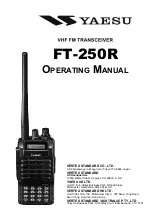FT-250R O
PERATING
M
ANUAL
7
F
REQUENCY
N
AVIGATION
Press the [
VFO
(
PRI
)] button, if necessary, to select the VFO mode. The
FT-250R
has
two VFOs, labeled “
A
” and “
B
,” either of which can be used for all of the procedures
described in this manual. You can change VFOs with the [
VFO
(
PRI
)] button at any time.
There are several ways to tune the
FT-250R
: in selectable channel steps
or
1 MHz steps
with the [ (
MHz
)] / [ (
MHz
)] keys or
DIAL
knob, and direct keypad frequency entry.
Use the
DIAL
knob to tune the displayed VFO frequency at the current channel step rate.
You can also press the [ (
MHz
)] / [ (
MHz
)] keys momentarily to do this.
To change the MHz range of the VFO, you can press the [
F/L
] key followed by an [ (
MHz
)]
or [ (
MHz
)] key (or turn the
DIAL
knob). Note the beeps when using the [ (
MHz
)] /
[ (
MHz
)] keys when moving up or down. When done, press [
F/L
] again, or just wait five
seconds.
You can also enter a frequency directly just by keying in the 10 MHz, 1 MHz and the kHz
digits. Partial entries can be completed using the [
VFO
(
PRI
)] key.
Examples:
To enter 146.5200 MHz, press
To enter 146.5000 MHz, press
C
HANGING
THE
T
RANSMITTER
P
OWER
L
EVEL
You can select between a total of three transmitter power levels on your
FT-250R
. The
exact power output will vary somewhat, depending on the voltage supplied to the trans-
ceiver. With the standard
FNB-83
Battery Pack, the power output levels available are:
HIGH
HIGH
HIGH
HIGH
HIGH
: 5 W
MID
MID
MID
MID
MID
: 2 W
LOW
LOW
LOW
LOW
LOW
: 0.5 W
To change the power level:
c
Press the [
F/L
] key, then immediately press the [
3
(
LOW
)] key.
d
Now rotate the
DIAL
knob to select “
LOW
LOW
LOW
LOW
LOW
”, “
MID
MID
MID
MID
MID
,” or “
HIGH
HIGH
HIGH
HIGH
HIGH
”.
e
Press the
PTT
key to save the new setting and exit to normal operation.
C
HANGING
THE
C
HANNEL
S
TEPS
To change a frequency step, follow the procedure below:
c
Press the [
F/L
] key, then immediately press the [
0
(
SET
)] key to enter the Set mode.
d
Rotate the
DIAL
to select Menu Item #6 (“
STEP
STEP
STEP
STEP
STEP
”).
e
Press the [
F/L
] key to enable modification of the current setting.
f
Now rotate the
DIAL
knob to select 5, 10, 12.5, 15, 20, 25 or 50 kHz steps.
g
Press the
PTT
key to save the new setting and exit to normal operation.
Basic Operation
Содержание FT-250R
Страница 42: ...FT 250R OPERATING MANUAL 38 Set Mode...