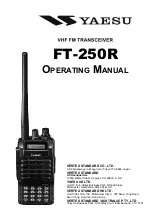FT-250R O
PERATING
M
ANUAL
6
S
WITCHING
P
OWER
O
N
AND
O
FF
c
Be sure the battery pack is installed.
d
Connect the antenna to the top panel
ANTENNA
jack.
e
Switch on the transceiver by rotating the
VOL
control
clockwise out of the click-stop (a momentary beep will
sound).
A
DJUSTING
THE
V
OLUME
L
EVEL
Rotate the
VOL
control (immediately to the right of the Antenna) to set the desired audio
level. Clockwise rotation increases the volume level.
S
QUELCH
S
ETUP
Set the
SQL
control fully counterclockwise, rotate the
VOL
control out of the click-stop and adjust for a comfortable
volume on the noise or received signal. The
BUSY/TX
indicator LED should glow green. If a signal is present,
rotate the
DIAL
selector on the top panel to a channel where
only noise is heard.
Adjust the
SQL
control just to the point where the noise is
silenced and the LED is extinguished. If the
SQL
control is set further clockwise, sensi-
tivity to weak signals will be reduced. Now, whenever a signal reaches the receiver that is
strong enough to open the squelch, the indicator will glow green.
T
RANSMITTING
When you wish to transmit, wait until the channel is clear (
BUSY/TX
lamp off), and
squeeze the
PTT
switch. During transmission the
BUSY/TX
indicator glows red, and
relative transmitter power output is indicated graphically along the bottom of the display.
Release the
PTT
switch to receive.
If using a “B” version (in Europe), press the
T-CALL
switch (just below the
PTT
switch)
to transmit a 1750 Hz tone to access repeat-
ers that require it.
Basic Operation
TX
RX
T-CALL
Содержание FT-250R
Страница 42: ...FT 250R OPERATING MANUAL 38 Set Mode...