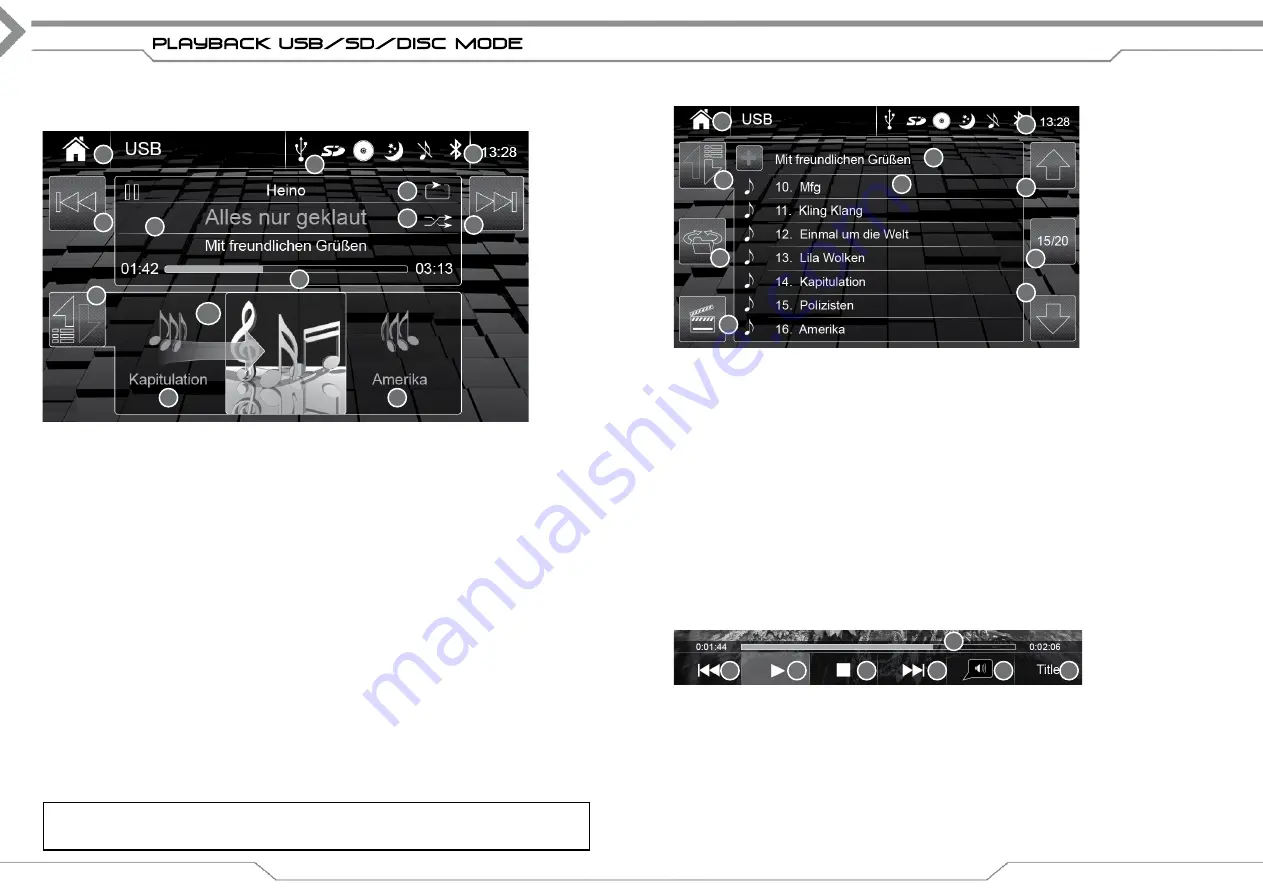
12
usb/sd/disc
Operation buttons Playback Mode
1. Source
Tap to enter Main Menu
2. Clock time
Shows clock time
3. PREv
Tap to jump to previous track.
4. PLAY/PAUSE
Tap to pause/continue playback (whole area except 5, 6, 7)
5. REPEAT
Tap to toggle repeat (single > folder > off)
6. SHUFFLE
Tap to turn on/off shuffle function.
7. Progress bar
Tap to jump to playtime (left shows current playtime, right shows total
playtime)
8. NEXT
Tap to jump to next track
9. LIST
Tap to show simplified folder list mode
9.1 Slide Ctr.
Wipe left/right for next/previous track*
Wipe down/up for next/previous folder*
Information fields
10. Last song
Shows the last played song in sequence
11. Next song
Shows the next played song in sequence
12. Info field
Shows if USB/SD/DISC media is present, shows if MUTE is active
13
Operation buttons Playback Mode (list)
1. Source
Tap to enter Main Menu
2. Clock time
Shows clock time
3. List
Tap to hide list
4. +Folder
Tap line to open folder
-Folder
Tap line to close folder
5. File
Tap first half of line to start track (audio or video)
6. List up
Tap to scroll page up
Slide right half of list down
7. Played track
Tap to jump back to currently played folder and track
8. Index
Tap to select index (file or page)
9. video/Audio
Tap to switch media file (video > Audio)
10. List down
Tap to scroll page down
Slide right half of list up
Video Playback
You can operate your videos directly using the playback menu and touchscreen operation. If no special
onscreen menu is available, tap on centre area of screen to show the control bar.
Operation buttons Video Playback
1. Progress bar
Tap to jump to playtime
2. PREv
Tap to jump to previous track.
3. PLAY/PAUSE
Tap to pause/continue playback
4. STOP
Tap to stop and return to list mode
5. NEXT
Tap to jump to next track
6. Audio CH
Tap to change available audio channels
7. Title
Tap to return to DvD title menu
2
3
4
5
6
7
8
9
10
11
12
1
1
2
3
4
5
6
7
8
9
10
1
2
3
5
4
6
7
9.1
*
Note
Only for X-101BT and models produced Q3/2015 and later.
Devices manufactured earlier will be enabled via software update.
Содержание X-302BT
Страница 28: ...31 30...
Страница 29: ...XZENT Bohrturmweg 1 Bad Zurzach Switzerland www xzent com Rev D Copyright 2015...






















