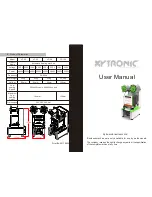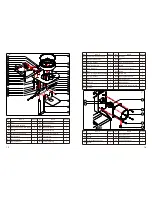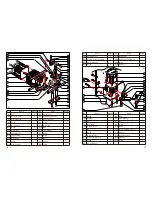As shown in above
Fig.1
and
Fig.2
, install and guide the film
(note 1*)
, and align the film
photo sensor point of the film to the film photo sensor induction position.
Note: If the film fails to pass through above the film-supporting rod, the film may
adhere to the heater and accordingly cause a weak cup seal.
05
When the cup number is displayed in
the information display area
, long press this key to
reset the cup number record, wherein the total cup number is not reset.
Under
manual mode
, long touch this key for cup-sealing, without rolling the film or recording
the cup number.
Cup-sealing again
When the cup number is displayed in
the information display area
, start this function to
display
LXXX
, wherein
L
is the home page identification code, and
XXX
is the cup number
ended with a decimal point and can include 7 figures, for example,
L523.
represents 523
cups;
L523
without a decimal point represents a number more than 999. Press
AUTO
to
display the next page. For example,
168.
means that the total cup number information of
the main board is equal to
L523168.
, namely the total cup number is 523168 cups. Only
press
Counter
to exit from the reading function for normal display.
Cup number record resetting
+
Read the total cup number of the main board
Page turn
V. Preparation before Operation
06