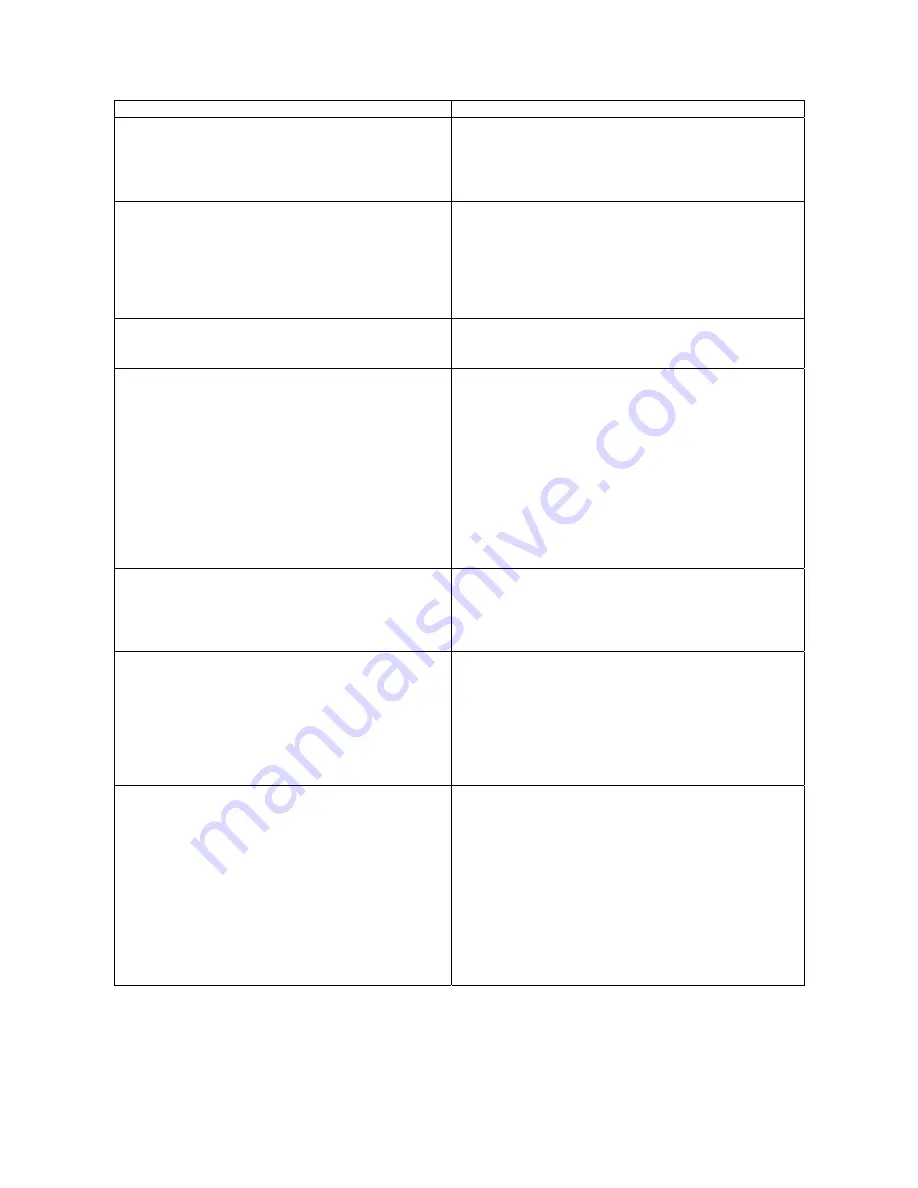
APPLICATION NOTES
NOTE DI UTILIZZO
FOOTSWITCH
This ¼” Jack is provided for Effect unit’s remote
control. By connecting a latched footswitch
with TS connector you can turn on/off the the
FX section.
FOOTSWITCH
Questa presa da 6,35mm è fornita per il controllo
a distanza dell’unità effetti. Collegando un pedale
con Jack TS, potete attivare o disattivare la
sezione FX.
2TRK IN (play) - 2TRK OUT (rec)
These RCA Jack pairs are provided for
recording (rec) and listening (play) signals
using a stereo recorder analog connections.
2TRK IN (play)
should also be used to listen
CD player, MP3 player, etc.
2TRK IN (play) - 2TRK OUT (rec)
Queste prese RCA sono fornite per la
registrazione (rec) e l’ascolto (play) di segnali
usando le connessioni analogiche di un
registratore stereo.
2TRK IN (play)
può essere usato anche per
ascoltare lettori CD, lettori MP3 ecc.
FX PRESETS
This selector allows you to choose the desired
effect among the 16 available presets.
FX PRESETS
Questo selettore vi consente di scegliere l’effetto
desiderato.
AUX and FX RETURNS section
This section controls allows you to carefully
calibrate the global amount of effect you desire
to add to every channel. The AUX Return knob
controls the amount of effect returning from an
external signal processor fed by the AUX Send.
The FX Return knob controls the amount of
effect returning from the signal processor
integrated in the mixer.
The AUX Return inputs can either feed back to
the mixer the output of an external signal
processor, or act as standard Line inputs.
Sezione AUX e FX RETURNS
I controlli di questa sezione vi consentono di
regolare la quantità totale di effetto che
desiderate applicare ai singoli canali. La
manopola AUX Return controlla il ritorno effetti di
un processore esterno collegato alla mandata
AUX. La manopola FX Return controlla il ritorno
effetti del processore integrato nel mixer.
Gli ingressi AUX Return possono sia ricevere il
segnale da un processore esterno o fungere da
normali ingressi Linea.
2TRACK IN Knob
The 2TRK IN knob controls the loudness of the
playback of a source connected to the 2TRK IN
(play) RCA pair. This signal is routed to the
MASTER output.
Manopola 2TRACK IN
La manopola 2TRK IN regola il volume del
segnale in ingresso alle prese RCA 2TRK IN (play).
Il segnale è indirizzato direttamente all’uscita
MASTER.
CONTROL ROOM Knob
The CONTROL ROOM outputs and the PHONE
output carry the same signal present in the
MASTER channel. The CONTROL ROOM /
PHONES knob controls the volume of both
CONTROL ROOM and PHONES outputs
Manopola CONTROL ROOM
La coppia di uscite CONTROL ROOM L-R porta lo
stesso segnale in uscita presente sul MASTER
FADER. Lo stesso segnale è anche indirizzato
all’uscita PHONES per l’ascolto in cuffia. LA
manopola CONTROL ROOM / HEADPHONES
regola il volume di entrambe le uscite CONTROL
ROOM e PHONES.
8 LED Output Level meter
Take care to adjust the Channel Volume and
the Master Volume to keep the output signal in
the -12/+6dB range. A too weak signal may not
have the optimal Signal to Noise (S/N) rate,
while a too hot signal may overload the circuit,
resulting in a distorted sound. If you notice the
red CLIP LED being lit more than sporadically,
reduce the MASTER Fader level and/or the
individual Channel volume controls, to avoid
undesired clipping in the audio.
Indicatore del livello di uscita a 8 LED
Ponete attenzione nel regolare i volumi dei canali
e il Master Fader, affinchè il livello del segnale in
uscita si attesti tra i -12/+6dB. Un segnale troppo
debole potrebbe avere un rapporto Segnale
Rumore (S/N) non ottimale, mentre un segnale
troppo forte potrebbe saturate il circuito,
generando un suono distorto. Se notate che i LED
rossi CLIP lampeggiano frequentemente, riducete
il livello del MASTER fader e/o dei controlli di
Volume dei singoli canali, per evitare fenomeni di
clipping (saturazione) nell’audio.






























